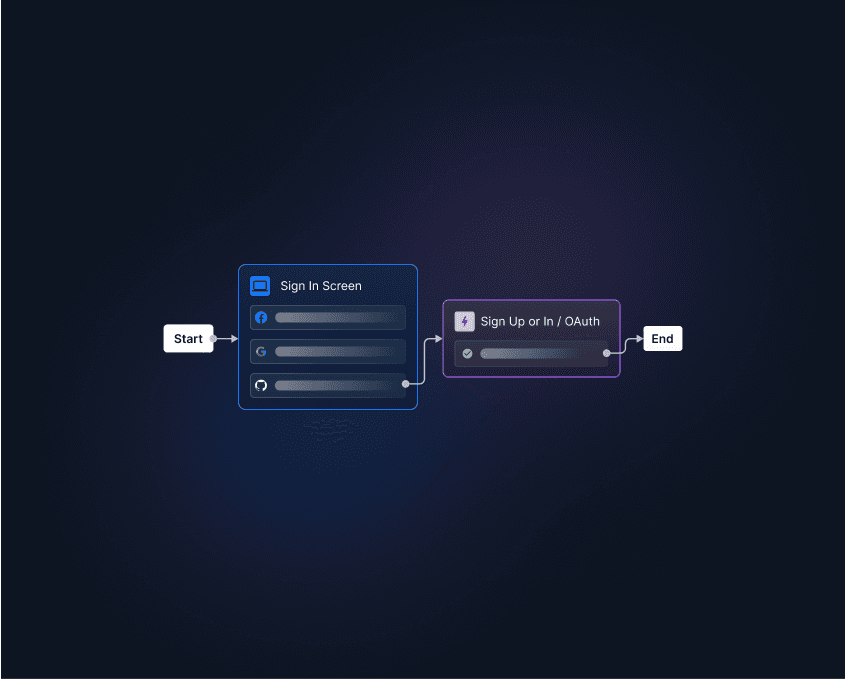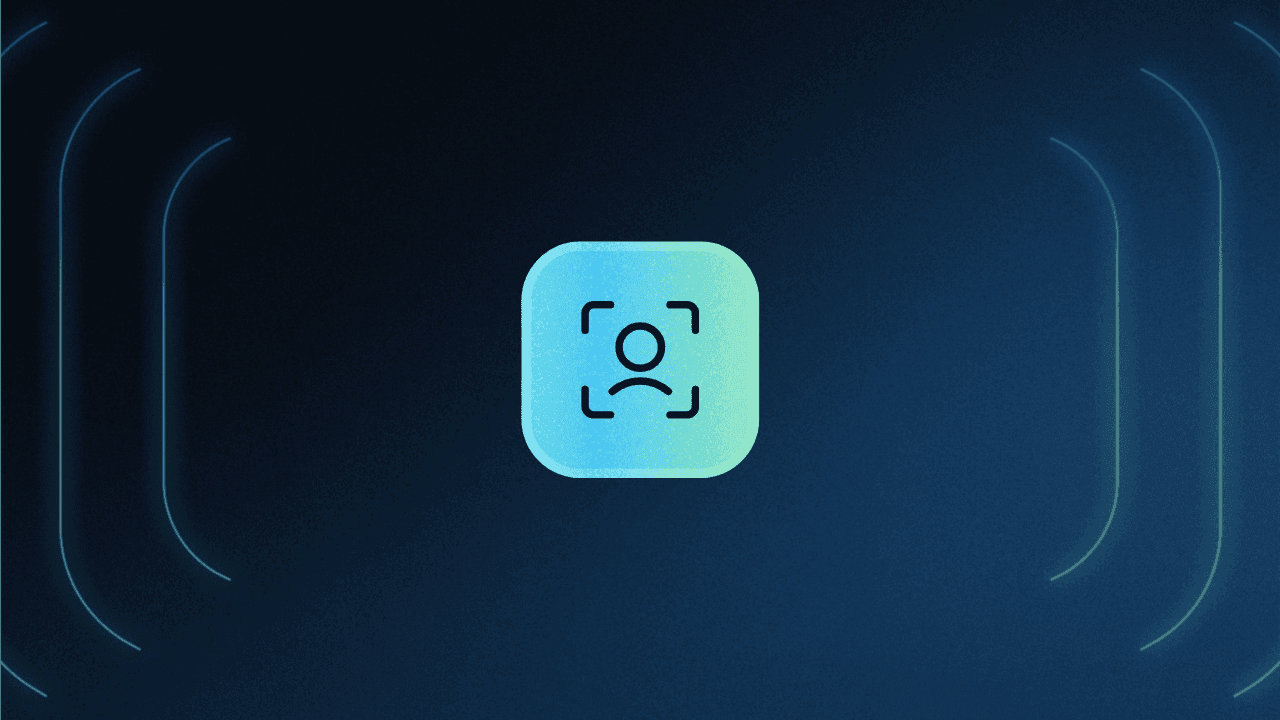Table of Contents
What is social login?
Your app is ready to launch—features polished, almost go-time. But what about authentication? Should you add social login? Will users actually use it, or just get confused? It’s a fair question. With 168 passwords to juggle (per NordPass), many users jump at quicker options, but not without hesitation around privacy or account creation.
The good news? When done right, social login brings big wins for both user experience (UX) and security. Let’s break down the benefits, risks, and how to roll it out right.
Main points
Social login can increase successful login and signup rates by reducing friction, especially if you choose providers that match your audience.
It’s especially powerful on mobile, where smaller screens make traditional logins a hassle.
Implementation matters—social login should feel seamless, with consistent visuals and solid backend error handling.
What is social login?
Social login—also called social sign-on, social authentication, or social SSO—is an authentication method that lets users log in to your app using their existing social accounts on platforms like Google, Apple, Facebook, or LinkedIn. Instead of creating yet another password, they click something like “Sign in with Facebook” or “Continue with Google,” approve a permissions request, and they’re in. It’s fast, familiar, and easy.
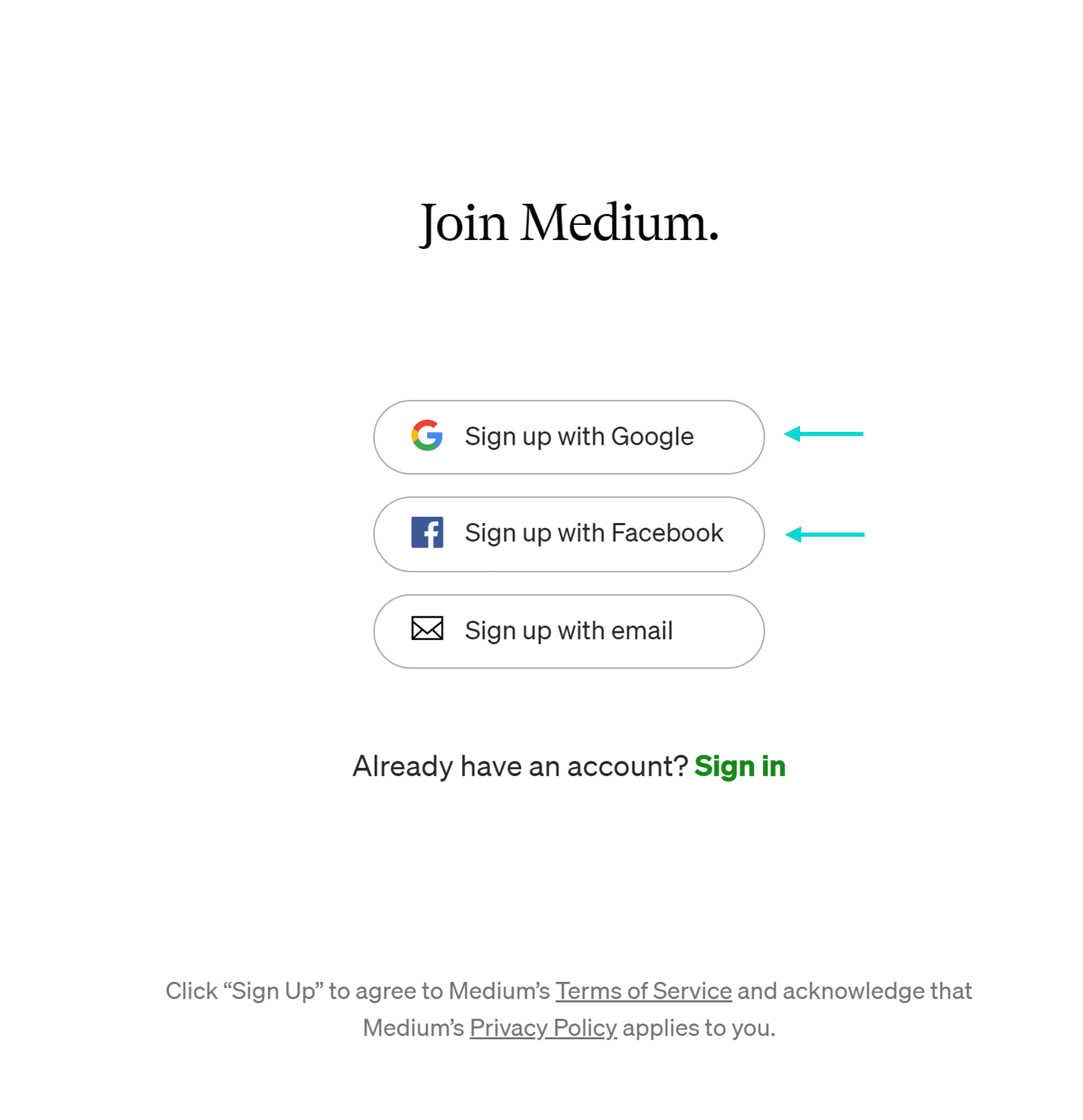
When implemented well, social login makes everyone’s life easier:
Reduced password fatigue – No need to remember (or reset) yet another password.
Fewer fake accounts – Real accounts are tied to existing identities.
Lower maintenance costs – Developers don’t have to manage password infrastructure.
Better conversion rates – Especially helpful for mobile and ecommerce apps where every second counts.
Social login vs. SSO
Social login often gets lumped in with Single Sign-On (SSO), and while they share some DNA, they serve different use cases.
SSO is typically used in enterprise environments. A single login—like a corporate Google or Microsoft account—grants access to a set of approved business apps. It’s efficient and controlled, but usually locked to a managed suite.
Social login, on the other hand, is more flexible and user-driven. It works great for consumer apps where people want the freedom to log in with the platform they already use every day—Google, Apple, Facebook, LinkedIn, etc.
Of course, that flexibility comes with tradeoffs, especially when it comes to security and UX control. But done right, it can unlock serious adoption gains.
How social login works
Behind the scenes, social login runs on Open Authorization (OAuth 2.0) and OpenID Connect (OIDC)—open standards that allow your app to securely authenticate users via trusted third-party platforms.
Here’s how the flow typically works:
Your app presents “Sign in with [Social Platform]” options on the login screen.
The user picks a provider and is redirected to that platform to authenticate.
They accept a prompt asking for permission to share certain identity details.
The provider confirms their identity, and they’re logged into your app.
As long as the user has an account with that social platform, they don’t need to sign up or manage new credentials— a big win for UX.
Why use social login for your app
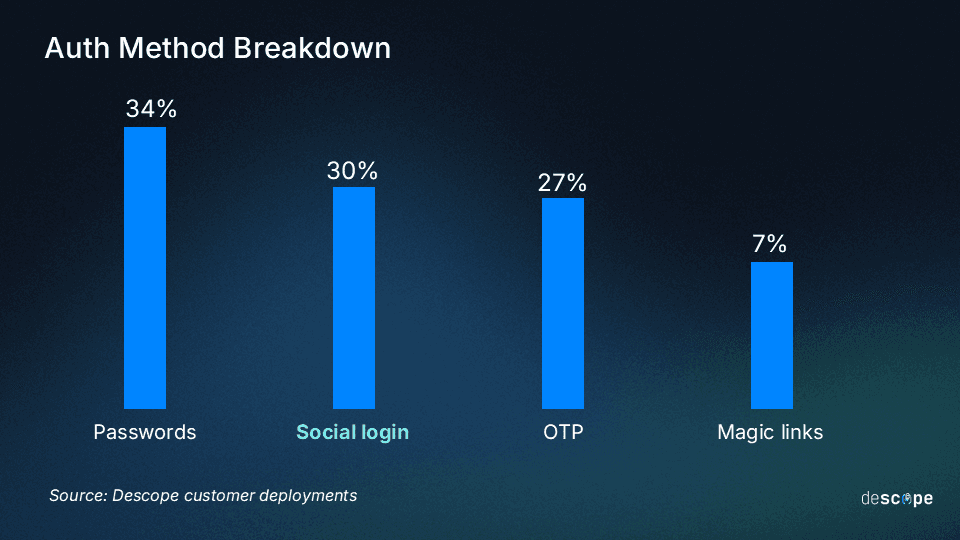
Many developers wonder whether social login can benefit their project. Some look at the dwindling share of Meta social logins (from 65% of the top 100 sites down to 36%) and ask, “Is login with Facebook actually used?” And while your choice of provider definitely matters, our data shows that social login is a huge hit, representing a third of all sign in events across Descope customers, close on the heels of traditional passwords.
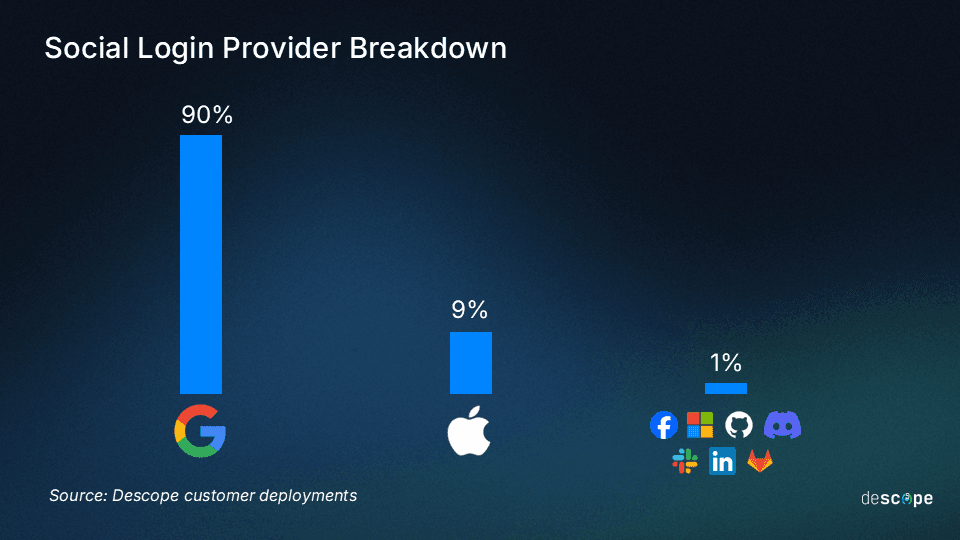
Looking at a breakdown of social login providers:
Google dominates with 90.8% of social authentications
followed by Apple at 8.8%.
Bear in mind that this reflects both user and business preferences: Users can’t choose what isn’t offered, and businesses typically provide the most popular options.
The data shows how embedded these providers are in daily life. Users often arrive already logged into Google (on Chrome or Android) or Apple (on iOS), making social login a natural entry point.
This effect is amplified on mobile. Our data shows mobile representing 37.8% of logins, with desktop at 29.2%. This tracks closely with data from eMarketer, which indicates 44.6% of all U.S. retail originates from mobile devices. For mobile-first applications, social login is practically essential because users already struggle with traditional password entry on small screens.
As Wharton marketing professor Ron Berman puts it, “Because screens are small, the larger the hassle it is to purchase, the lower the purchase propensity on mobile phones.” Every barrier, no matter how small, hurts mobile conversions. But when users are already authenticated with their device's ecosystem, social login removes this friction entirely.
The case for simplicity: Google One Tap
While we previously touched on Google’s dominance in the social login space, there’s a new, streamlined development making this provider an even more attractive option.
Google One Tap takes social authentication a step further by automatically detecting when a user is already signed in to their Google account. Instead of redirecting to a new page or popup, it presents a native prompt right where the user is, enabling a true one-click (or tap) login experience.
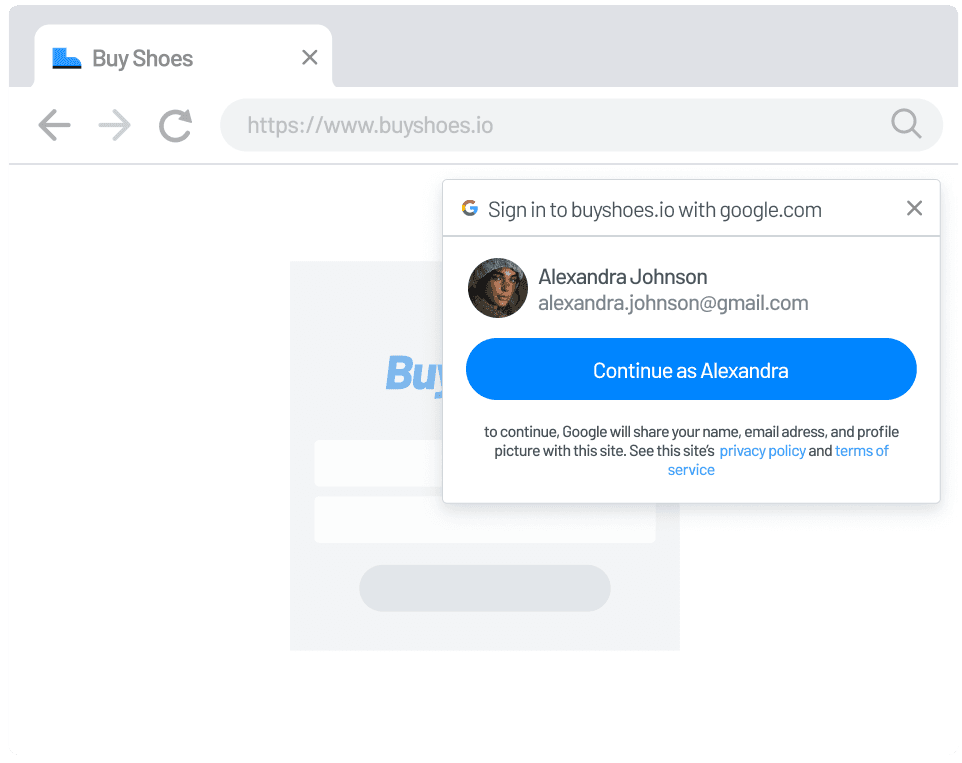
Learn more: Google One Tap for Your App With Descope
What about niche providers?
If you’re building a product for a specific crowd, it can pay to go beyond the big players.
A dev tool with GitHub login? Feels right.
A business app with LinkedIn login? Instant credibility.
A gaming platform with no Discord option? Missed opportunity.
It’s clear that Apple and Google are the prevailing forces in social login. But when you want to appeal to a specific audience, like business professionals or developers, offering GitHub or LinkedIn social login options can go a long way toward cementing your brand with these demographics. Even if your users don’t click, they’ll associate you with these providers.
Choosing a smaller social login provider isn’t for everyone. If you’re not sure what platforms or devices your users already engage with, stick to the big players. That said, adding Apple, Google, and trialing one other provider at a time can potentially boost your brand and login success rates.
Consider this: a gaming platform without Discord or Twitch login might feel tone-deaf. A workflow tool relying solely on traditional passwords could signal that it's out of touch with modern methods. No matter what you choose, your auth strategy is part of your product’s identity—social login is no exception.
Is social login secure?
Offloading authentication to an external provider like Google or Apple means leveraging one of the world's most sophisticated security ecosystems. Their auth infrastructure handles everything from device biometrics to bot detection at a scale few could match. However, the apparent simplicity of social login masks significant complexity that can create security vulnerabilities when implemented incorrectly.
Remember nOAuth?
Case in point: Descope's security team discovered a critical OAuth implementation flaw affecting Microsoft Azure AD applications in 2023. Dubbed nOAuth, this vulnerability stemmed from applications trusting unverified email claims when merging user identities. This practice could have led to complete account takeover (ATO), affecting multiple major applications and authentication providers.
Working with a dedicated authentication provider helps address these challenges through proactive monitoring, quick vulnerability patching, and intrinsic protection against both common and unique attack vectors. For example, the nOAuth vulnerability never affected Descope customers (despite Descope discovering the exploit) because the platform was already enforcing additional email verification steps during account merging. This was due to using the immutable sub claim as the primary identifier rather than relying on mutable email claims.
When properly implemented, social login can enhance security while improving the user experience. The key is striking the right balance. Social login should deliver a seamless journey for legitimate users while maintaining robust defenses against potential attacks and misconfigurations.
Adaptive authentication, for instance, can add additional security when contextual signals indicate a high-risk login attempt. This pairs neatly with social login, allowing users to sign up and sign in smoothly unless certain risk thresholds are met.
Other pitfalls
Other potential drawbacks to social login include:
Data privacy concerns – Users have concerns about the ways social media platforms collect and use their data, so they may be hesitant to give another app access to it.
Single point of failure – Although unlikely, using social login might lead to account compromise through a “single point of failure”. Compromised credentials for a user’s social media account can give attackers access to your platform and any other accounts associated with it.
Complex implementation – The standards governing social login are open and interoperable, but can also be time-consuming for developers to build in-house. Even seasoned developers find it tricky to implement OAuth and OIDC into their apps.
But good social security hygiene in your UX and using a platform like Descope to take the heavy lifting (and risk) off your plate make social login worthwhile.
Social login in action: a real-world example
Long story short? One B2C enterprise using Descope saw login behavior shift dramatically post-launch:
Social login adoption grew from 10% to 29% in just two months.
Traditional password use dropped from 42% to 26%.
That’s a 190% increase in social login usage.
Two key variables played a role in the outcome:
First, nearly three-quarters of all logins for this platform were from mobile devices;
Second, only the two largest social login providers were selected (Apple and Google).
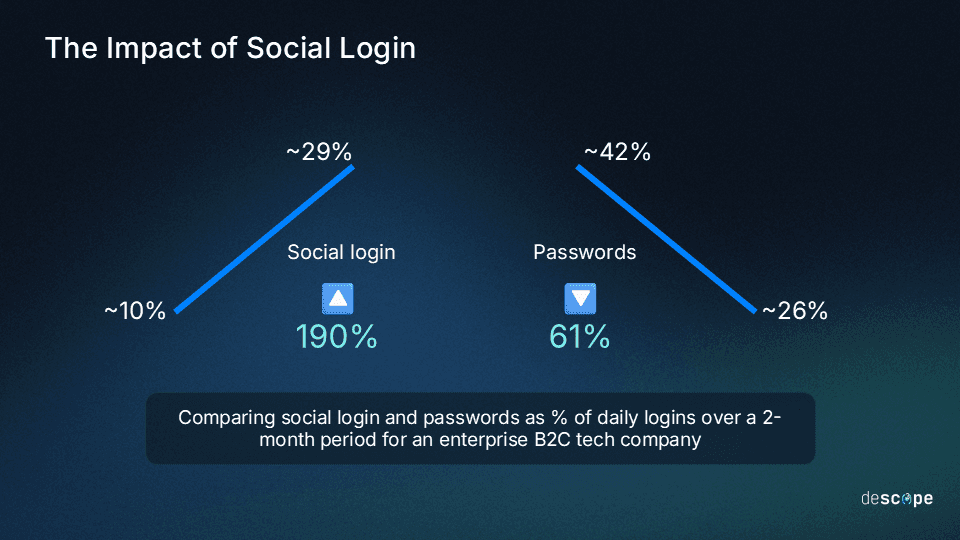
In the two months after launching the new option, social login usage on their platform grew from 10% of all logins to 29%, while traditional password use declined from 42% to 26%. To put that in perspective, social logins increased by a jaw-dropping 190% in the two months since launch, while password use fell by roughly 61% in the same period.
This example highlights a clear user preference for social authentication when available. It demonstrates how quickly users adopt more convenient login methods by merging existing password-based accounts with external providers for a smoother experience.
Implementing social login
If you are thinking of building social login for your app, here are a few considerations.
OAuth and OIDC support – Your app needs to handle OAuth 2.0 and OpenID Connect flows for token exchange and user info.
Account linking logic – Plan for users signing in with multiple providers—avoid duplicates and merge accounts securely.
SDKs and long-term maintenance – Use official SDKs when possible, but expect API changes and updates over time.
Fallback options – Social login isn’t failproof, so always offer an alternative, like passkeys.
Scope minimalism – Only request the data you actually need. Asking for too much spooks users.
Provider quirks – Each platform plays by its own rules. Apple requires Apple login for iOS apps with social options; others have scope or token limits.
If this all sounds complicated, that’s because it often is.
Considering the cost, risks, and ongoing investment of handling social login in-house, working with an experienced authentication provider can be especially valuable for new or growing products. This allows you to reap the benefits of social login while avoiding the pitfalls, lowering barriers for entry to legitimate users without sinking your engineering team’s time into monitoring, maintenance, and patching.
Take it from Descope customer Seetharam Venkatesh, Co-Founder of funda.club:
"Authenticating our community members with LinkedIn is intuitive for them, gives us a better understanding of their identity, and removes the burden of managing passwords."
Descope helps organizations implement social login through our drag & drop CIAM platform, which abstracts away the complexities of modern authentication while maintaining enterprise-ready security.
Our workflow-based interface makes it easy to add providers like Google, Apple, Microsoft, Facebook, GitHub, Discord, Twitch, LinkedIn, and many more. You get pixel-perfect presentation for your social login options, equipped with the latest security best practices, proper claim validation, and secure account merging. Your users get a frictionless sign-up and sign-in experience, resulting in more conversions and fewer login failures.
Sign up for a Free Forever account with Descope to see how easy adding social login to your site or app can be. Interested in learning more about Descope’s user merging and adaptive auth capabilities? Book time with our auth experts.