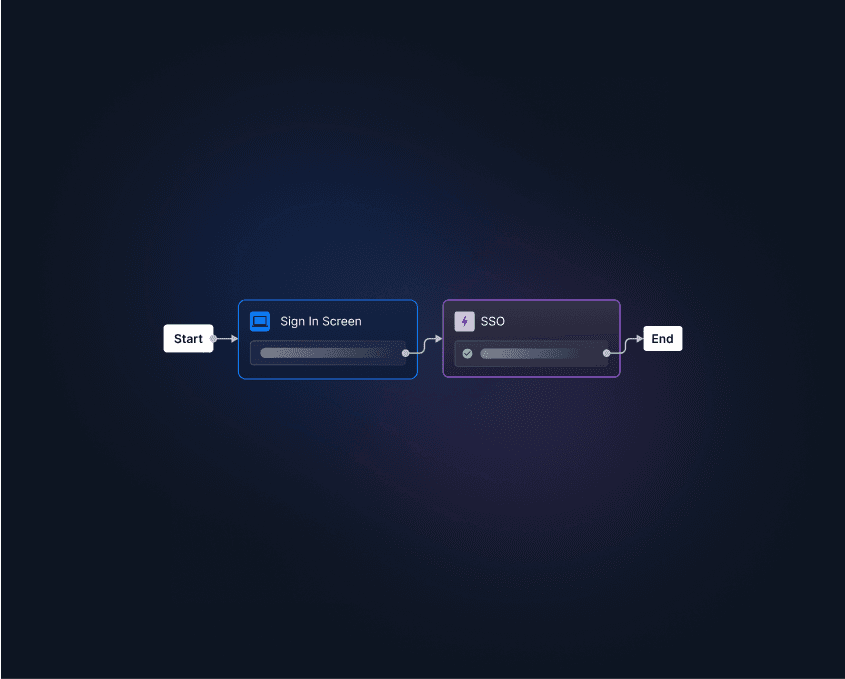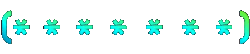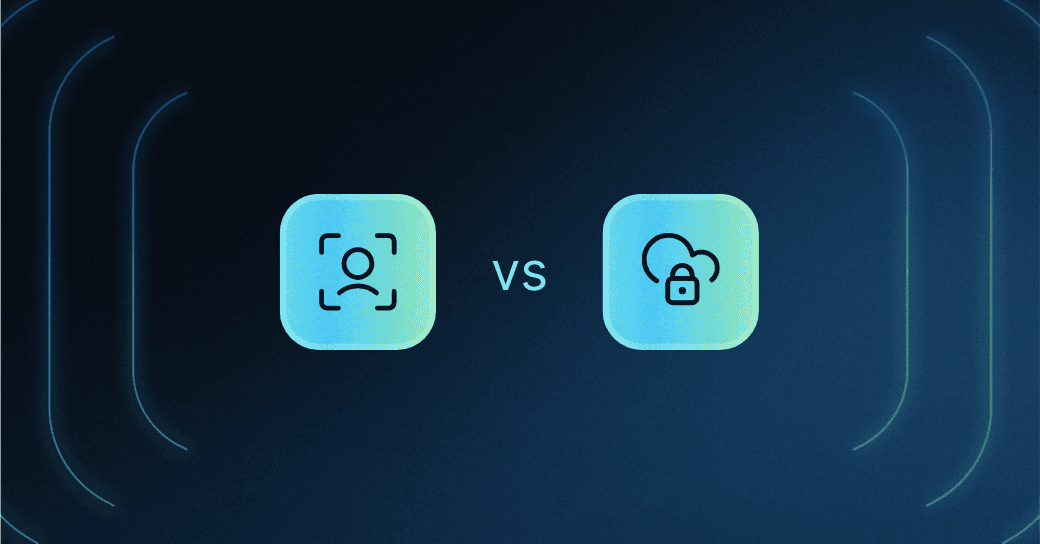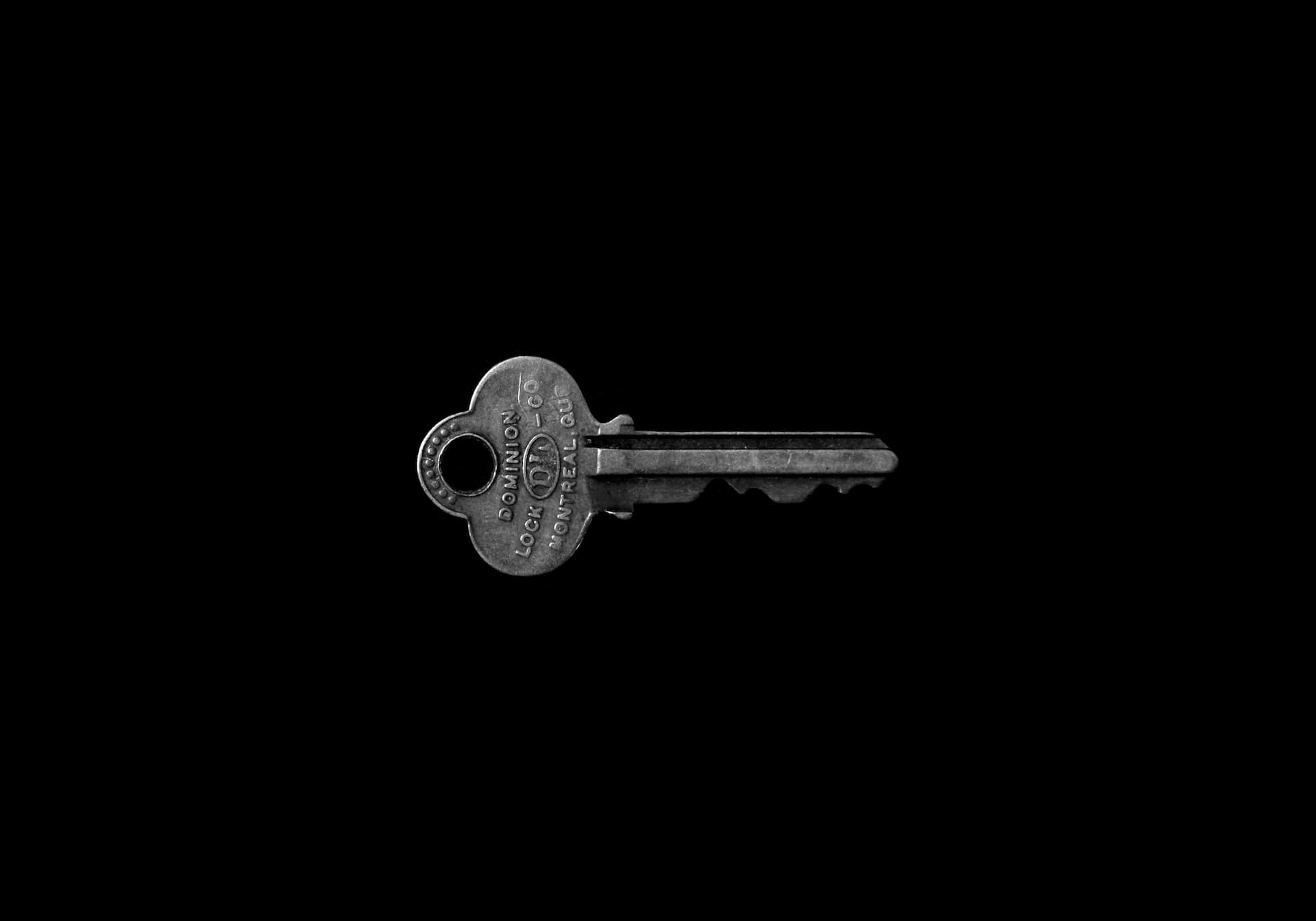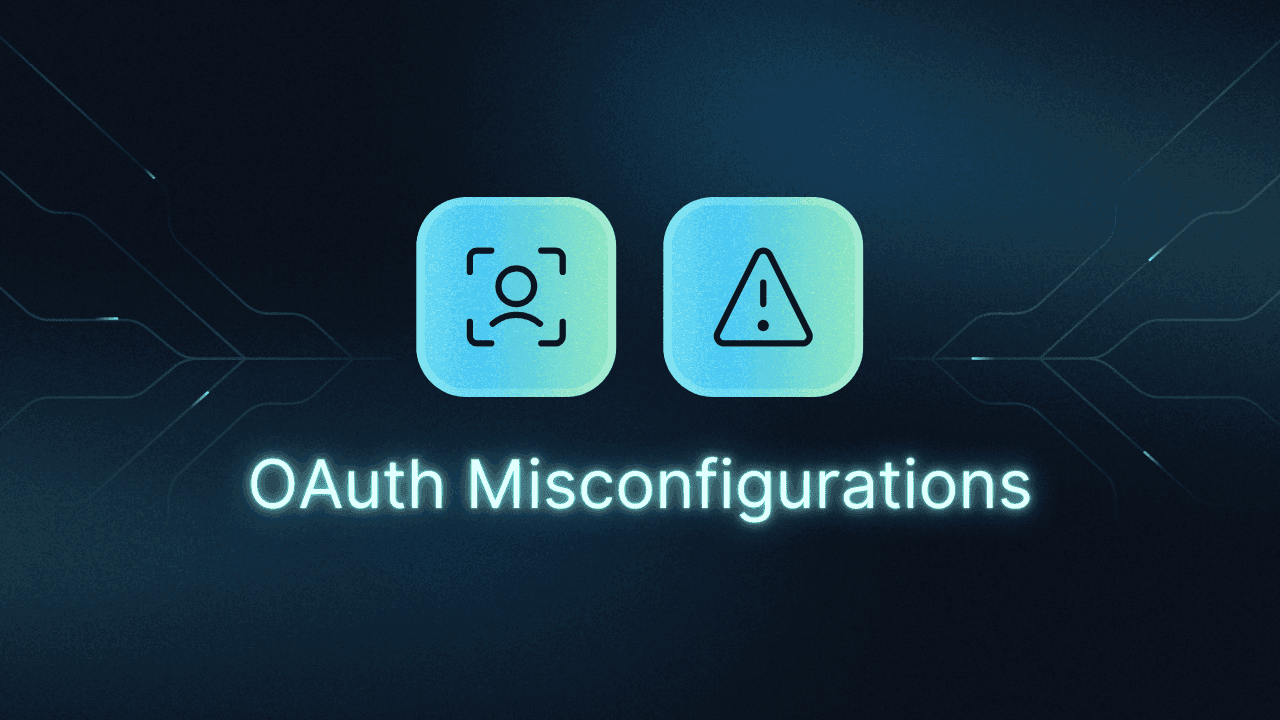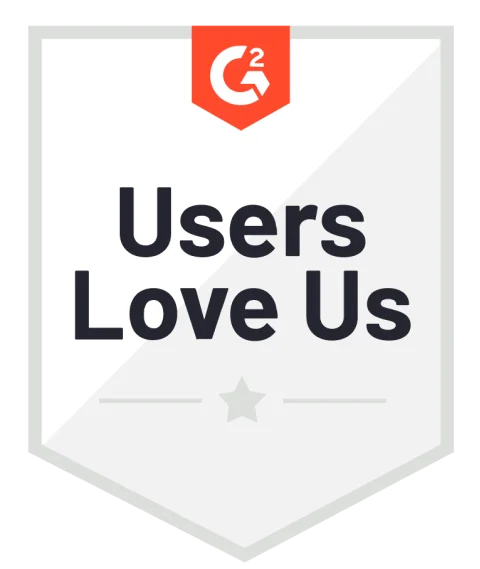Table of Contents
What is SSO?
Ever had to reset a forgotten password—again? Or worried about how much access third-party apps really have to your data? That’s where SSO (Single Sign-On) and OAuth (Open Authorization) come in. While they’re often compared, they actually solve different problems and frequently work together.
SSO simplifies authentication across multiple apps, while OAuth controls authorization for external apps accessing user data.
In this guide, we’ll break down the key differences between SSO and OAuth, their real-world applications, and how to decide what’s best for your organization.
Main points
Use SSO if you want seamless logins across multiple internal or enterprise apps.
Use OAuth when granting third-party apps limited access to specific user data.
Rather than choosing between them, many organizations use both: SSO for authentication and OAuth for controlled data-sharing, ensuring both convenience and security.
What is SSO?
Single Sign-On (SSO) is an authentication method that allows users to log into multiple interconnected services with a single set of login credentials. Rather than remembering different usernames and passwords for each service, the user only needs to sign in once to access all associated applications.
SSO is typically implemented in enterprise settings, giving employees access to internal tools, email, and other business applications. It's also used in consumer-facing platforms to streamline access to multiple features without repeated logins. Additionally, federated authentication takes SSO a notch further and extends its capabilities beyond a single organization, allowing users to authenticate across external services, like partner portals.
The way SSO is set up under the hood depends on the authentication protocol used. Common ones include:
SAML (Security Assertion Markup Language) – An XML-based protocol that facilitates SSO between identity providers (IdPs) and service providers (SPs).
OIDC (OpenID Connect) – A modern authentication layer built on top of OAuth 2.0 that provides identity verification through ID tokens.
Regardless of the protocol, the user experience remains consistent. A typical SSO flow initiated by the IdP works as follows:
A user tries to access the app from within an IdP portal.
The IdP verifies the ID and generates a token
The token is forwarded to the SP the user is trying to access.
The SP validates the token and the user is successfully logged in.
Read more: IdP-initiated SSO vs SP-initiated SSO
The benefits of an optimal SSO solution include but are not limited to:
Improved user experience: Users only need to remember one set of credentials, making it easier and faster to access multiple applications without repeated logins.
Enhanced security: By reducing the number of passwords users manage, SSO minimizes the risk of weak or reused passwords and centralizes authentication for better monitoring.
Simplified administration: IT teams can manage user access from a single point, streamlining user provisioning, deactivation, and improving compliance and audit processes.
In addition, there are some concerns about SSO security because it is a single point of failure. However, this can be diverted when combined with multi-factor authentication (MFA). With an additional layer of verification, MFA mitigates the risk of compromised credentials, making it significantly harder for attackers to exploit SSO-based access.
Common use cases for SSO include enterprise environments, as noted above, along with consumer-facing platforms such as:
Google Workspace: Allows users to access Gmail, Google Drive, Google Docs, and other Google services with a single login.
Amazon: Users can log in once to access their shopping account, Amazon Prime, Amazon Web Services (AWS), and other linked services.
What is OAuth?
Open Authorization (OAuth) is an authorization protocol that allows for access delegation across third-party services. Its token-based system allows users to authenticate in one place and then securely access information from other services without re-authenticating.
OAuth delegates access without sharing the actual user credentials between systems, offering greater flexibility and security than older protocols.
As with SSO, there are different ways this can work in practice. One prospective OAuth flow is as follows:
Request access: The user tries to access a service or resource through a third-party application.

Redirect to login: The third-party app redirects the user to the SP’s login page (e.g., Google, Facebook).
Authenticate: The user enters their login credentials on the SP's page.

Grant permission: The user is asked to approve the third-party app's access to their information (e.g., email, contacts).

Generate token: Once the user grants permission, the SP generates an access token.
Access resources: The third-party app uses the access token to securely access the user's data from the SP.
Token expiry: The token has an expiration time, after which the app needs to request a new one if necessary.
Besides the improved user experience, other key benefits of OAuth include:
Granular permissions for different applications: OAuth allows users to control exactly what data a third-party app can access. Whether it’s email, contacts, or other information, users can limit permissions, ensuring their privacy.
Supports cross-platform authorization: OAuth enables seamless authorization across multiple devices and platforms. Users can grant access to their data from mobile apps, desktops, or web services, creating a consistent experience wherever they use it.
But, as with SSO, OAuth also has potential downsides. The most common pitfalls of OAuth revolve around vulnerabilities in specific connections to other third-party apps and platforms that have resulted in past breaches. Careful implementation is the key to preventing and mitigating these.
OAuth and OIDC work together to power social logins, allowing users to access third-party apps with their existing social credentials (e.g., Google, Apple, Microsoft). It’s also widely used in payment processing (e.g., PayPal or Stripe), enabling users to authorize transactions without sharing sensitive financial information, providing a secure and convenient way to make payments.
SSO vs. OAuth: How to choose?
In summary, SSO authenticates users while OAuth grants access to resources. But…
You don’t have to choose one over the other. SSO and OAuth can work together to meet different needs. For example, you might use SSO for enterprise apps and then use OAuth to give third-party apps secure access to specific data like your calendar or email.
Situations that are particularly apt for implementing SSO include managing multiple internal apps for employees or streamlining an unwieldy authentication process and user experience.
SSO is all about making authentication easier—think of it as a "one-and-done" login experience. Once a user is logged in, they can access multiple connected apps without needing to log in again. It works by centralizing the authentication process through a single identity provider that creates a token to access other services.
OAuth, on the other hand, is focused on authorization. It lets users give third-party apps access to specific data or resources without sharing their login credentials. Instead of logging in directly, users authorize apps to access what they need via a token, giving them control over what’s shared.
So, how do you decide whether you need SSO, OAuth, or both? Here are a few things to keep in mind:
If your main goal is to simplify the login process across multiple apps, SSO is the way to go. It’s ideal for scenarios where users need quick, seamless access to a suite of connected services—like logging into work apps or accessing all Google services with one login.
If your priority is granting third-party apps access to certain pieces of data without exposing login details, OAuth is what you need. It’s perfect for situations like linking apps to social media accounts or authorizing payments through a payment gateway.
Simplify every flavor of SSO with Descope
If you're looking to implement SSO, OAuth-powered social logins, or both, Descope can help you eliminate the complexity of building from scratch. Our visual workflow designer makes integration seamless, allowing you to focus on your core product. You can also use the SSO Setup Suite to create self-service portals that help your tenant admins set up SSO and SCIM connections entirely on their own.
Sign up for our Free Forever account to get started today, or book a demo to see how Descope can simplify identity and access management for your business.