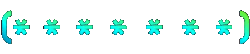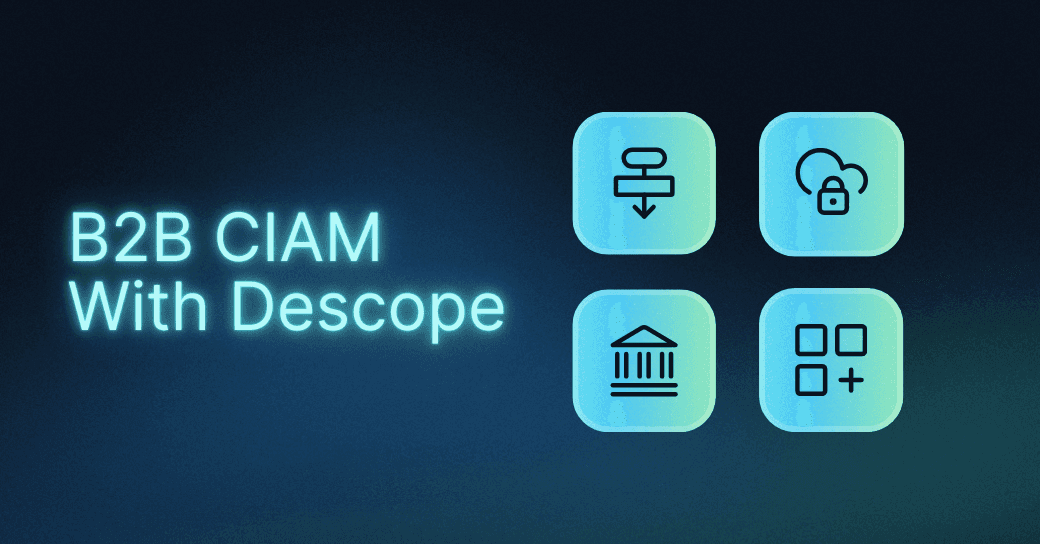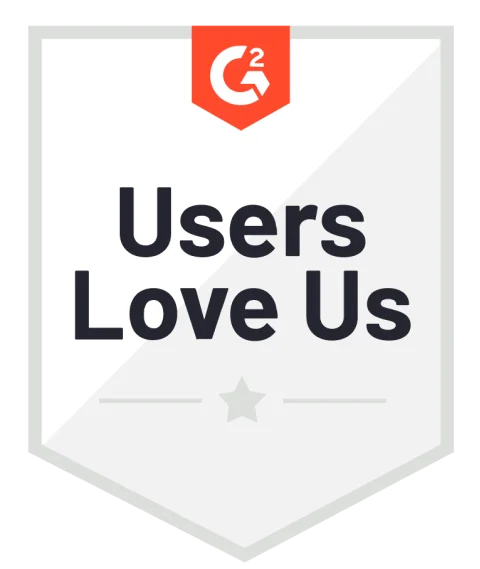Table of Contents
Enterprise ahead? Three signals to be sure
If your SaaS product is gaining traction and your sales team is fielding calls from larger organizations, congratulations—you’re entering an exciting growth phase. Your product solves real problems well enough that enterprise customers are taking notice. This is exactly where you want to be, but also where many SaaS companies face their biggest strategic challenge: enterprise readiness.
Many organizations like yours discover they’re missing crucial enterprise requirements only after they’re deep in the sales cycle with a major prospect. By then, engineering is already at capacity, timelines are compressed, and painful tradeoffs loom.
In this guide, we’ll explore what enterprise readiness requires and how to prepare your product. You’ll learn which signs to look out for, the top features to master, and how to approach the next steps.
Main points
Key signals that indicate it’s time to invest in enterprise capabilities include your customer base, growth patterns, and dev process.
Core enterprise capabilities are multifaceted, and tackling each of them lays a foundation for more enterprise deals.
A practical approach to enterprise readiness shouldn’t derail your core product momentum.
Enterprise ahead? Three signals to be sure
The signals can be subtle at first. An enterprise team starts using your product through self-service. A mid-market customer grows rapidly and begins asking about your SSO capabilities. Your sales team reports that security reviews are stalling deals, with increasingly detailed requirements for access controls and auditing tools.
Individually, these might appear as isolated requests. But they typically indicate a fundamental shift in your market position. Your product has proven itself valuable enough that larger organizations want to standardize on it. But what worked for mid-market (especially in terms of security, compliance, and user management) won’t scale to meet enterprise demands.
The key is recognizing the patterns early. Let’s take a look at the three main signals to look out for in your:
Customer base
Growth trajectory
Development process
Customer dynamics
Enterprise teams finding your product organically shows product-market fit at a higher tier. Existing customers growing into enterprises need to know you’re primed for scale. But friction points begin to emerge as these higher-stakes teams adopt your offerings. Ask the tough questions: When do they hit limits around user management? When do they back off due to security concerns?
These moments reveal where enterprise capabilities are needed:
Enterprise companies are finding or adopting the product organically (i.e., self-service)
Existing customers are growing to enterprise scale and hitting limits, asking for more control
Deals are stalling in security reviews or enterprise requirements discussions
Growth plans and movement
Moving upmarket is a paradigm shift that goes beyond just acquiring bigger customers. At a certain point, you’ll need to re-evaluate your entire operational model. Your support team needs to handle enterprise-grade SLAs. Your infrastructure must scale broadly and reliably. Your security tooling and practices need to satisfy increasingly stringent requirements.
Consider the bottlenecks associated with your growth plans and how to tackle them:
Expansion into new geographical markets or regulated industries
Growing demand for large-scale support and service capabilities
Targeting larger customers with more complex needs
Internal development reality
The technical complexity of enterprise features demands dedicated engineering cycles. From a strategic perspective, it also requires architectural decision-making that gets more and more difficult as your product grows. The right time to tackle these obstacles is before they become urgent, when you have the bandwidth and perspective to thoughtfully design rather than react hastily.
If these patterns emerge, it’s time to invest in enterprise readiness soon:
Engineering teams stretched between core product and enterprise features
Rapid development pace creating prioritization challenges
Need to balance competitive innovation with standard enterprise requirements
Think you’re enterprise-ready? Let’s take a closer look!
Enterprise customers expect more than features—they expect readiness. These core capabilities show your SaaS is built to scale, secure, and support complex enterprise needs.
Developer experience
“Just add SSO” might be the most deceptively simple phrase in enterprise SaaS. What lands on a product roadmap as a single milestone often unfolds into months of engineering complexity, a reality that catches many growing companies off guard.
Take Stack Overflow’s experience, for example. Adding SSO to their Teams product ended up taking three engineers three months and led to one of the largest rewrites of their authentication code. They had to solve new challenges like creating unique credentials from external identity providers and building temporary session management from scratch.
To deliver reliable enterprise functionality, developers need several key tools and resources:
Clean, consistent APIs that handle complex scenarios gracefully
Comprehensive documentation that includes implementation guidelines, security best practices, and common integrations modalities
Transparent debugging tools that can trace issues across multiple sources of data without compromising security
Test environments that accurately simulate enterprise-scale deployments
The success of enterprise deployments ultimately depends on how well vendors support their developers through these technical steps. While features like SSO and SCIM are standard requirements for the majority of enterprise customers, the difference between a smooth integration and a stalled (or canceled) one lies in the quality of the developer experience.
Bottom line: The journey to enterprise readiness can rapidly turn into a lengthy, resource-intensive, and difficult road—so a friendlier dev process built for real-world challenges should be a priority.
Customer IT and admin experience
Ask any enterprise IT administrator how much control and visibility they’d like to have with SaaS products, and you’ll likely hear the same answer: “As much as I can get!” But it’s not hard to see why they feel like that.
For instance, an RBAC implementation might satisfy the technical requirements for access control, but IT admins need intuitive interfaces to manage permissions across thousands of users, multiple teams, and various roles. They need to see who has access to what, make changes confidently (often in bulk), and prove to stakeholders that policies are being enforced consistently.
This is why self-service configuration has become such a crucial enterprise enabler, and a vehicle for climbing upmarket. When an IT team manages dozens of SaaS apps, they can’t afford to file support tickets or schedule lengthy meetings with vendors simply to onboard a new tenant. One-off implementations like setting up an SSO connection as well as ongoing changes like managing users or roles shouldn’t be processes that take valuable time away from their core responsibilities.

Customer IT admins need tools that put them in control:
The ability to set up, configure and test SSO and SCIM connections on their own
Self-service options to manage users, roles, and access keys
Clear visibility into system state, audit trails, and real-time data streaming
Tools to manage and troubleshoot user problems (e.g., user impersonation)
Ability to smoothly handle organizational changes and migrations
Ultimately, winning over enterprise customer IT administrators comes down to meeting their visibility, control, and transitional needs. Whether it’s enforcing SSO for their domain, supporting multiple IdPs, or syncing custom SCIM attributes, IT admins favor flexible SaaS options that make their jobs more manageable.
Bottom line: IT admins are both gatekeepers and internal power users. Give them powerful tools that scale to their organization’s complexities without becoming too cumbersome for daily use.
End user experience
Enterprise authentication can easily become a frustrating labyrinth of login flows, policies, and security checks. But the most successful enterprise SaaS products have learned that security and user experience aren’t at odds—they’re complementary. When authentication feels natural and intuitive, users are more likely to follow security best practices rather than file a support ticket.
End user experience should offer:
Authentication and authorization options that enhance the customer experience
Security controls that are phishing-resistant without adding undue friction
Self-service options that empower users and eliminate repetitive work for support teams
Adaptive authentication (or adaptive MFA) stands out for its ability to lower the barrier for legitimate users while keeping threat actors out. Instead of applying the same high-friction security measures to every interaction, modern enterprise systems can leverage adaptive authentication to adjust based on the context.

For sensitive actions, companies might opt for step-up authentication—that is, an extra auth check post-login rather than a conditional check based on risk factors. But more flexible, progressive security can meet enterprise customers halfway by protecting their assets while respecting end user workflows.
Similarly, giving users more control over their accounts is often requested by enterprise prospects. Self-service options—like updating profiles, managing auth methods, or resetting passwords without filing a support ticket—are essentially standard features in the modern marketplace, but they should still be implemented thoughtfully.
Bottom line: When it comes to enterprise readiness, end user experience is a delicate variable that deserves fine-tuned security controls. Demonstrating you can keep accounts safe without disrupting the customer journey is key to winning enterprise-scale deals.
Security
Today’s enterprise security expectations have escalated along with the increasingly hostile threat landscape. Safeguarding enterprise customers on your SaaS platform is no longer a simple matter of password policies and SMS 2FA. Modern organizations face sophisticated threats where compromised credentials, session hijacking, and bot attacks are constant concerns. For your product to succeed in the enterprise marketplace, you’ll need to make a fundamental change in how your identity systems work.
Whether enterprise customers use your SaaS product internally or for their own external customers, they expect security to be equal parts effective and seamless. Low-friction but highly resilient authentication is now possible with adaptive MFA, which we touched on previously. Meanwhile, user-friendly and secure auth methods like passkeys leverage the built-in biometric scanners on modern smartphones to deliver intrinsic MFA in one tap or click.
On the back end, bot protection has become particularly important for enterprise networks. Credential stuffing or password spraying attacks, which draw from massive lists of stolen login information, can overwhelm traditional defenses. Modern authentication needs to identify and mitigate bot-based attacks while maintaining access for legitimate users. Tactics like rate limiting, VPN detection, and IP blacklisting can distinguish between normal enterprise operations (like bulk actions during onboarding) and malicious automation en masse.
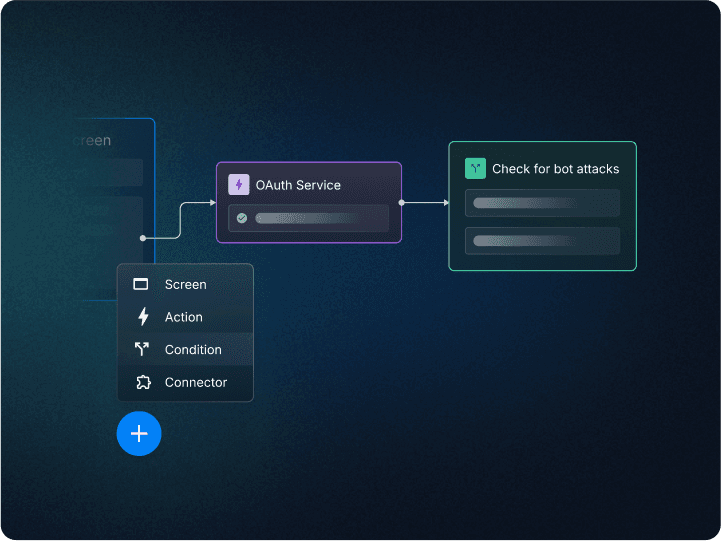
Enterprise security requirements call for a range of capabilities:
Token handling that follows the latest best practices
Step-up authentication for high-risk actions and resources
Strong password policies aligned with breached password detection
Adaptive MFA for smoothing out UX while maintaining a high security posture
Visibility and control over session management, including timeouts and revocation
Observability is a crucial touchpoint for enterprise security operations. Your enterprise customers’ security teams will want to see everything: who accessed what, the device they used, which authentication methods they chose, what security policies applied, and how tokens were handled. Audit trails like these become crucial not just for post-event investigations but also for demonstrating compliance with security guidelines and regulations.
Bottom line: Enterprise-scale security isn’t a luxury add-on for companies of a certain size. Large organizations are intimately familiar with potential liabilities and the impact user-unfriendly security can have on their conversions. Give them the tools and options they expect.
Support and monitoring
What’s the first thing you think of when you hear the words “enterprise support?” Lightning-fast response times? Dedicated account managers? 24/7 availability? When a Fortune 500 company’s authentication system hits a snag, the impact ripples throughout tens of thousands of users, costing potentially millions in revenue. Sure, an on-call customer success rep is great, as are speedy responses… but this class of customer demands a fundamentally different approach to support and monitoring.
While enterprise customers expect their issues to be handled expediently and effectively, they also require the monitoring capabilities to take a hands-on approach. Without this observability baked into your product, your support team will struggle to meet enterprise expectations. They should be equipped with the tools, processes, and training to diagnose and remediate issues while minimizing downtime.
When it comes to support and monitoring, enterprise customers expect:
Real-time visibility into system health, performance, and operations
Proactive and highly available support teams that fix issues swiftly
Preventative alerts about potential issues, like certificate expirations or config issues
Self-service access to monitoring tools, audit logs, and usage analytics
Diagnostic toolkits that help customer IT admins identify and often resolve issues themselves
Lastly, consider your support teams to be the first line of defense for containing issues. Because they’re so interactive with customer accounts, these “boots on the ground” can identify pervasive patterns before they impact more customers. For example, if your support team notices harmful trends cropping up across multiple clients, it might indicate a need for improved documentation, bugfixes, or updates to your onboarding process.
Bottom line: Empower your enterprise customers’ support teams without forcing them into a specific style of operations. Providing dedicated support is great, but enterprise teams expect more hands-on control. To win their business, you’ll need to build a product that caters to their needs.
Architecture and uptime
Enterprise scale changes everything about how your product needs to operate, especially when it comes to availability. When a mid-market customer’s authentication fails, it’s an unfortunate but understandable speed bump. When an enterprise customer’s authentication fails, thousands of end users across multiple time zones suddenly lose access to critical, costly assets. But your upmarket journey will demand deep architectural decisions that go far beyond buying better servers.
Consider the challenge of multitenancy, which involves far more than simply separating customer or user data. Each organization needs its own SSO configuration (sometimes with multiple IdPs), custom authorization rules, audit trails, and self-service tools. Enterprise customers increasingly operate under shifting regulatory requirements across regions, sometimes within the same global company. Compliance and privacy concerns can be dealbreakers; if you don’t offer local data residency or their legally required security protocols, you’ve lost the sale.
To be enterprise-ready, your architecture must support:
Flexible tenant configurations that can vary by region and over time
Authorization implementation that’s tenant-aware
Data storage that respects legal and geographical boundaries
Authentication flows that maintain compliance with industry standards and legal requirements
Uptime that meets strict SLAs, typically at 99.9% or even 99.99% (“four nines”) availability
SaaS products moving upmarket should consider investing in redundant infrastructure if they want to achieve more demanding SLAs. Case in point: taking the entire platform offline for maintenance may not be an option once you’re operating in all time zones. Your architecture needs to handle upgrades gracefully, with zero-downtime deployments, interoperability with external integrations even after API updates, and the ability to quickly roll back if something goes wrong.
Bottom line: Architecture isn’t a bargaining chip for negotiating with enterprise organizations. You’ve either got the goods, or you don’t. The biggest difference between “ambitious startup” and “enterprise-ready SaaS?” Technical rigor.
Building vs. buying for enterprise readiness
After exploring the core themes of enterprise readiness, the question naturally arises: “Which of these capabilities should we build in-house, and which should we obtain from specialized providers?”
This decision should be heavily influenced by your context. Different teams will have distinct stakes in this choice, and each will want to weigh in. Marketing will demand frictionless sign-ups. Security will want powerful, granular controls. Customer support will want comprehensive visibility across the customer journey. And engineering must somehow balance all of these competing desires while moving the needle on your core product.
When evaluating whether to build or buy for enterprise readiness, consider these four key factors:
Core competency and strategic value
Does the capability provide a competitive advantage or improve your market position?
Will controlling this technology differentiate your product from competitors?
Could engineering resources be better spent on core features?
Engineering reality
Do you have the specialized expertise required?
Can you retain the team that builds it?
What’s the opportunity cost to your roadmap?
Requirements and standards
Do existing solutions already solve this problem?
How will you stay current with evolving standards and technologies?
Are your needs truly unique, or just unclear?
Integration and long-term plan
How will this integrate with your existing stack?
What happens if you need to change providers or overhaul your home-grown system?
What’s the true cost of maintaining this solution, and have you accounted for ongoing updates?
The most successful SaaS companies typically choose a balanced approach: building what truly differentiates their product while working with specialized partners for standard enterprise capabilities. This allows them to focus engineering resources on internal innovation while still meeting enterprise demands.
Descope for enterprise readiness
As we’ve examined in this guide, the path to enterprise readiness is paved with challenges and potential miscues. Each element requires careful balancing of user experience, security requirements, and engineering resources. The SaaS products that outperform their competitors in the enterprise space are those that recognize this isn’t a “fire and forget” event—it’s a shift in your product strategy.
If you’ve come to the conclusion that SSO, SCIM, access control, and delegated admin are not what your developers should focus on, Descope can help with your B2B CIAM needs. Our no / low code solution helps B2B organizations add flexible, secure, enterprise-grade authentication and authorization while saving developer and tenant admin time.
Capability | How Descope helps |
|---|---|
Developer experience | • Drag & drop SSO • Robust auth SDKs, APIs, docs, guides • CI/CD integrations with Terraform, Pulumi, GitHub • Plug & play connectors for 3rd party data & actions |
Customer IT & admin experience | • Self-service SSO/SCIM • Embeddable management widgets (tenant, user, role, audit, access keys, etc.) • Multiple IdPs per tenant • Domain SSO enforcement • Zero-downtime migration |
End-user experience | • Passwordless + adaptive MFA • Self-service profile management • Frictionless onboarding |
Security | • Adaptive/risk-based MFA • Phishing-resistant passkeys • Secure session/token management • Tenant-aware access control: RBAC, ReBAC, ABAC |
Support & monitoring | • Visibility into tenant health & auth errors • Detailed audit logs & streaming connectors • Self-service user impersonation • Web, community, Slack support |
Architecture & uptime | • Multi-tenant, high-availability infrastructure • Multi-region & local data residency • 99.99% SLAs |
Sign up for a Descope Free Forever account and get started with simple, secure B2B CIAM today. Have questions? Book a demo with our auth experts to learn more.