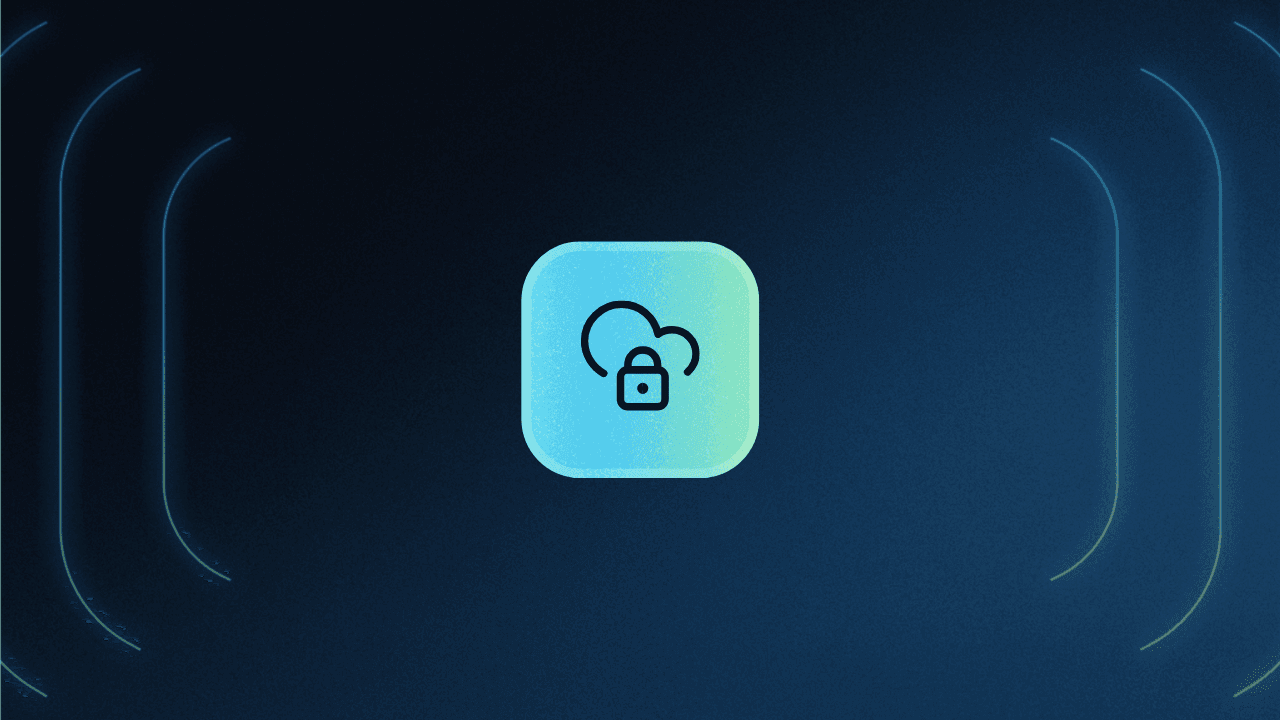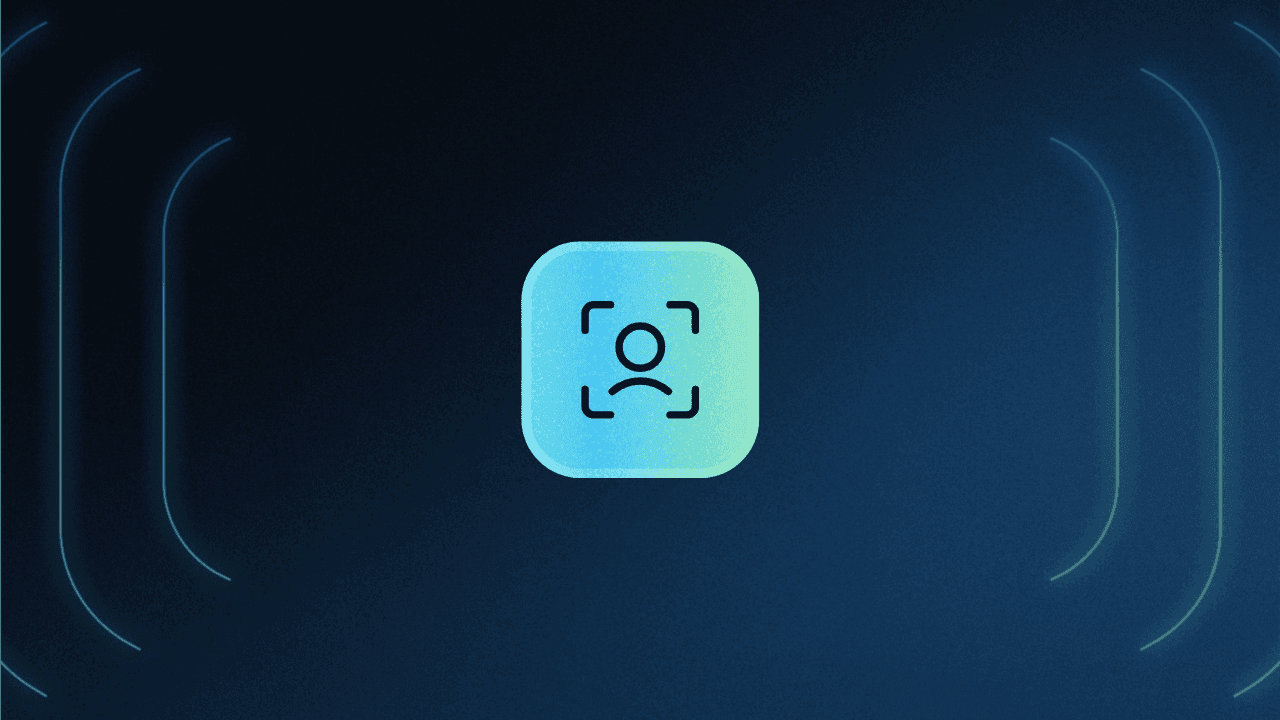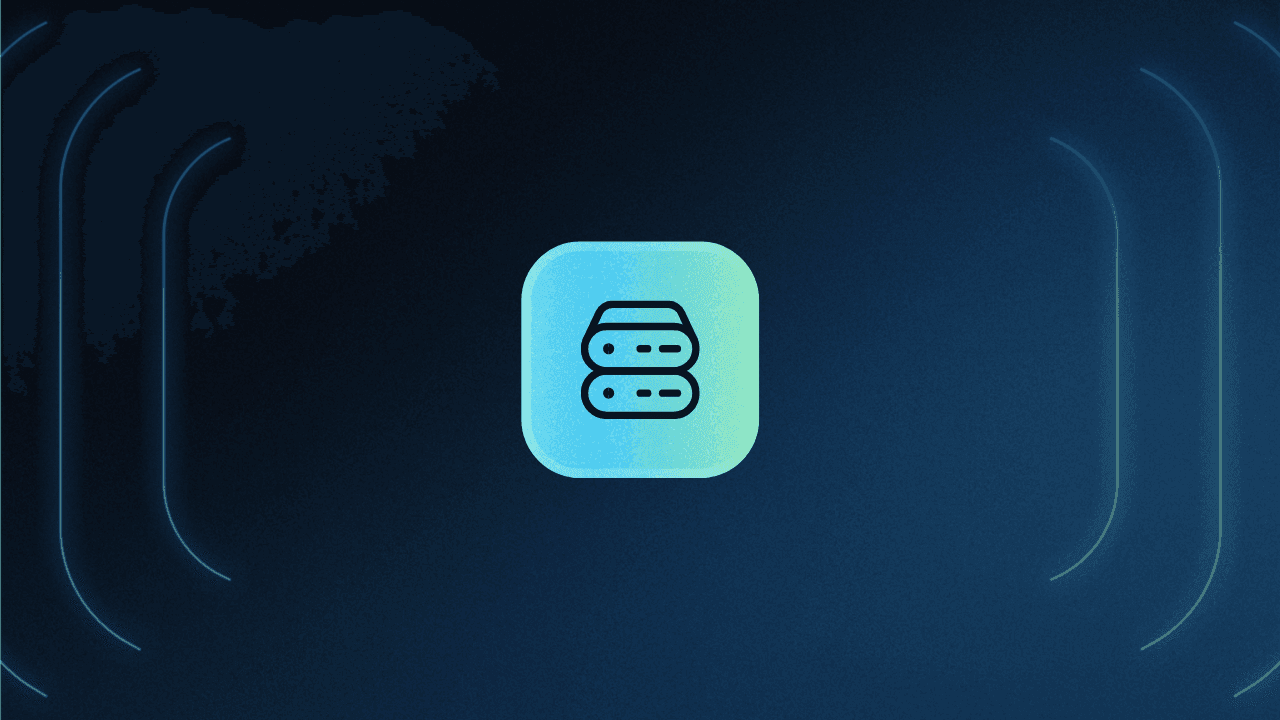Table of Contents
Understanding enterprise SSO
In the modern workplace, single sign-on (SSO) is changing the game, making life easier by requiring one login for a whole suite of tools and apps. It's no wonder that SSO is becoming a must-have for businesses, with a market expected to hit $8.4 billion by 2030. And for larger organizations, enterprise SSO is leading the charge, providing centralized, easy access to their digital environments.

In this article, we’ll walk through what enterprise SSO is, why it’s beneficial, and what to consider when implementing it.
Understanding enterprise SSO
At its core, enterprise SSO is a user authentication process that allows employees to access multiple applications or systems with a single set of credentials. This distinguishes it from general SSO solutions by its tailored fit for large organizations with complex IT infrastructures. By acting as a centralized authentication point, enterprise SSO simplifies how users interact with a multitude of enterprise resources – whether cloud-based, on-premises, or hybrid.
The importance of SSO in large organizations
In large organizations with diverse departments like finance, marketing, and engineering, employees often juggle between various software tools. Each tool typically requires separate login credentials, leading to an unwieldy accumulation of usernames and passwords. This is where enterprise SSO comes into play, addressing several critical challenges:
Fragmented access control: Without SSO, employees are burdened with remembering multiple sets of credentials, overburdening IT support with frequent password reset requests.
Inconsistent security measures: Some apps might require complex passwords changed monthly, while others may lack stringent policies. This inconsistency complicates security protocols and poses significant risks as the weakest link can become a gateway for threats.
Decreased productivity: The repeated process of logging in to multiple systems hampers workflow continuity, adversely affecting overall productivity.
By implementing enterprise SSO, organizations can mitigate these issues, streamlining access control and unifying security measures under a single, coherent set of policies.
Example of enterprise SSO
Meet Alex, a project manager at Acme Corp, a multinational enterprise. Acme’s IT landscape spans across Salesforce for CRM, Slack for internal communication, and Adobe Creative Cloud for marketing, among other applications. Before SSO, Alex faced a daily maze of logins to do her job. After enterprise SSO implementation:
Single login: Alex's day starts with one logging in once with her credentials and multi-factor authentication, gaining access for the entire day.
Seamless access: Throughout the day, Alex shifts between applications seamlessly without needing to log in again.
Mobile accessibility: Off-site, Alex approves budget requests by accessing apps from her phone.
This simplified narrative showcases how enterprise SSO can dramatically alter the daily experience for employees, eliminating repetitive logins and fostering a more efficient and secure workflow.
Looking to implement SSO for your app? Check out The Developer's Guide to Implementing Single Sign-On.
The core benefits of enterprise SSO
Beyond simplifying the login process, Enterprise SSO offers a range of benefits that collectively enhance the operational dynamics of organizations. From bolstering security to elevating the user experience and driving productivity, the advantages are multifaceted.
The benefits of SSO in enterprise use cases include but are not limited to:
Enhanced security: As one of the most secure authentication methods, SSO allows enterprise organizations to protect their apps and systems more effectively. It diminishes password-related risks and centralizes authentication, thus reducing the risk of phishing attempts and limiting the attack surface.
User experience: One of the clearest advantages of enterprise SSO is the significant improvement it brings to user experience (UX) within large organizations. Rather than grappling with the daily hassle of logging in to myriad programs and apps, employees benefit from a unified login process that streamlines access.
Increased productivity: By implementing SSO, enterprises relieve not just the individual user but entire departments – ranging from IT and customer support to core business operations – of cumbersome login and credential management tasks. This shift allows the workforce to allocate more attention to their primary objectives and tasks.
Cost-efficient IT: Password resets and login assistance are among the top reasons users reach out to IT help desks. By minimizing these support requests through SSO, enterprises can save on the substantial costs associated with manual password resets. Moreover, companies gain better control over their software licenses and subscriptions, enabling them to trim unnecessary costs by accurately maintaining necessary user accounts and exploring cost-effective bundle options.
B2B Enterprise Readiness Checklist
Score your tech stack on enterprise readiness pillars - from dev and IT experience to security and architecture.
Download
Enterprise SSO implementation considerations
Since enterprise SSO centralizes login and account management processes, it creates a central point of failure that could be exploited by cybercriminals. It’s imperative to safeguard accounts and train users to ensure system-wide security. So despite the many benefits enterprise SSO can bring to your organization, some factors must be considered before implementing it across your systems.
Cybersecurity assurance best practices
Enterprise SSO is one of the best ways to guarantee uniform security settings across various login methods, as long as it is implemented carefully. Some key elements to consider include:
MFA: Enterprise SSO needs to be coupled with other safe auth methods, like phishing-resistant MFA or biometric auth to add extra layers of security.
Continuous monitoring: Deploy robust monitoring to detect and respond to threats in a timely and proactive manner.
Employee training: Employee training is paramount in an enterprise SSO deployment; staff needs to be trained on security best practices like selecting strong credentials and recognizing phishing attempts.
Read more: SSO vs MFA: Choosing the Right Authentication Approach
Integration with existing infrastructure
Implementing enterprise SSO involves more than just adopting a new piece of technology; it requires a strategic alignment with the existing IT infrastructure. A successful SSO deployment must consider several critical aspects to ensure seamless integration and operational efficiency.
System assessment: Begin with a detailed review of your current IT setup to pinpoint any compatibility or integration issues. This foundational step ensures the SSO solution seamlessly meshes with your infrastructure, avoiding operational disruptions.
API compatibility: APIs are vital for ensuring that your SSO system communicates effectively with various enterprise applications and services. Prioritizing API compatibility enables a smooth data exchange between your SSO solution and other software tools, facilitating unified access across the enterprise.
Legacy system integration: Incorporating legacy systems, which may not support modern SSO protocols, requires innovative strategies such as using custom adapters. Successful integration ensures that all systems, new and old, are accessible through the SSO framework.
Customization needs: Tailoring the SSO solution to meet your enterprise's unique demands, from user authentication flows to access controls, is crucial. Customization ensures that the SSO system aligns with your specific operational and security requirements.
Scalability and performance
Another major consideration, beyond how well enterprise SSO works with existing systems, is how it performs over time as your organization integrates other software and apps.
Ensuring your enterprise SSO solution is scalable is essential for handling an increasing count of users, devices, and applications without hampering efficiency. Opt for solutions designed to adapt and grow with your organizational demands, facilitating smooth expansion and integration with new services.
Moreover, conducting regular performance assessments of your SSO system helps uncover and rectify potential bottlenecks, maintaining a high-quality user experience. Such proactive testing ensures the system remains swift and responsive, even as usage scales.
Get your app enterprise-ready with Descope
In this article, you learned the importance of enterprise SSO in delivering a frictionless and secure experience for a large organization’s employees. If you are a B2B app builder looking to serve large enterprises, having robust SSO support is a prerequisite. However, building SSO by yourself is no easy task.
Navigating through and troubleshooting protocols such as SAML and OpenID Connect to implement enterprise SSO can quickly become a daunting task, diverting valuable time and resources away from your engineering team.
This is where Descope steps in to simplify the process. Our platform offers visual workflows and SDKs that allow your developers to effortlessly integrate SSO into your app. Descope supports SAML and OIDC, IdP and SP initiated SSO flows, and even self-service SAML provisioning to allow your customers to configure their own SAML connections with your app.
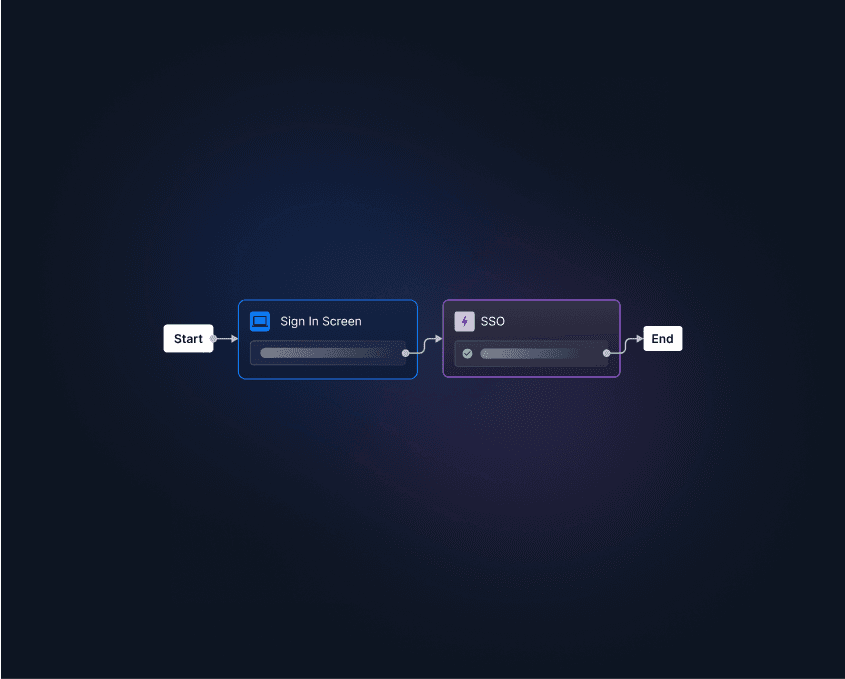
Sign up for a Free Forever account with Descope to drag-and-drop your SSO. Have questions about our platform? Book time with our auth experts.