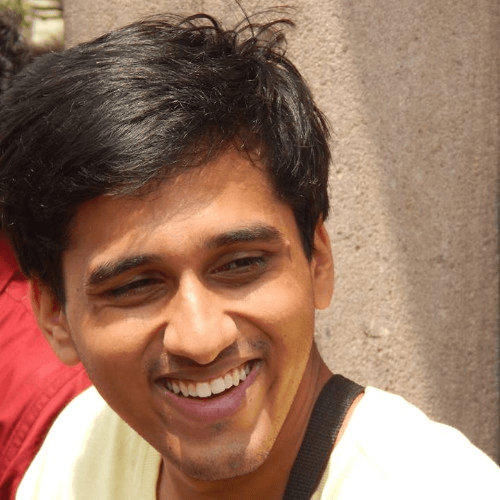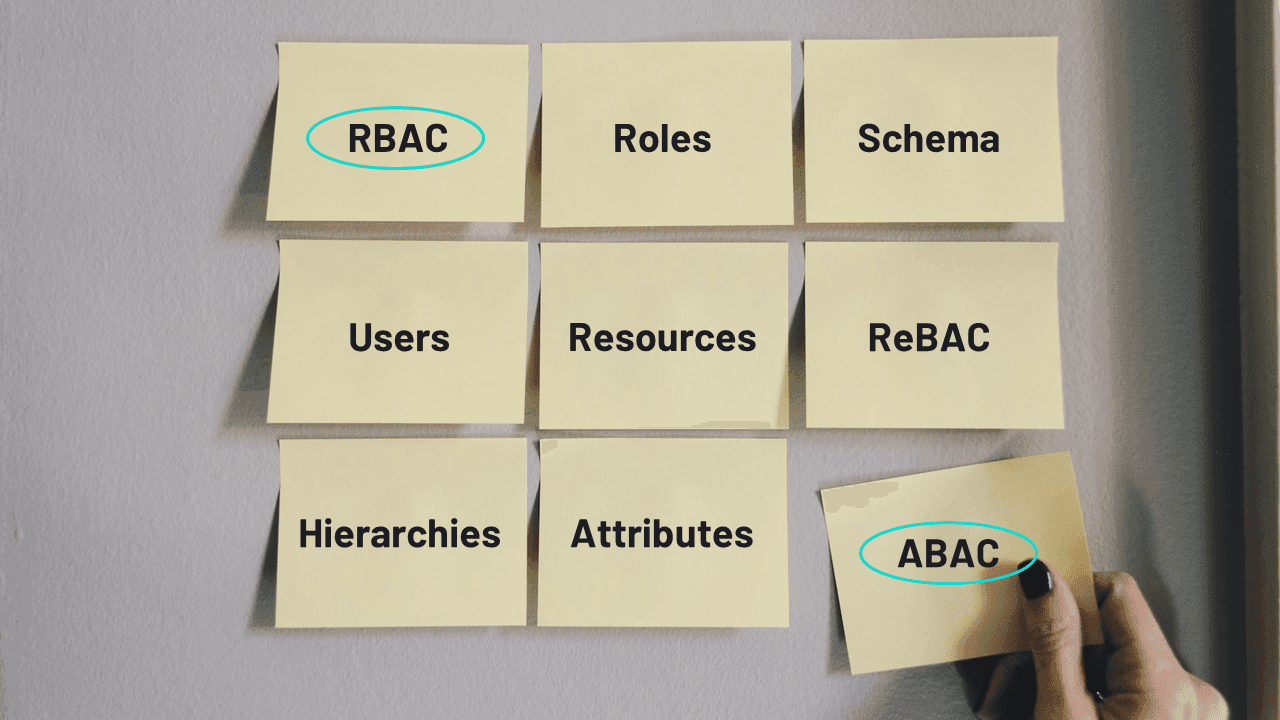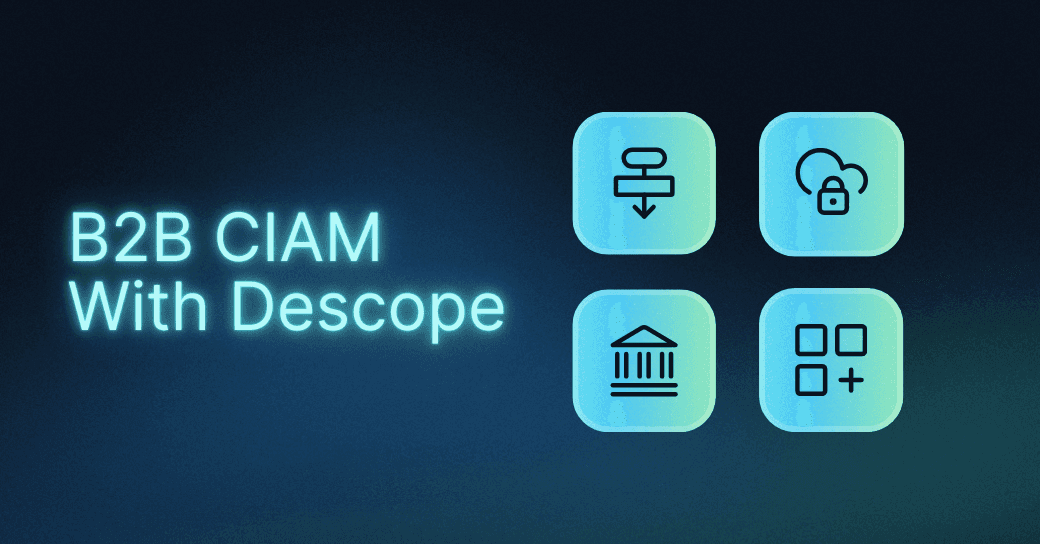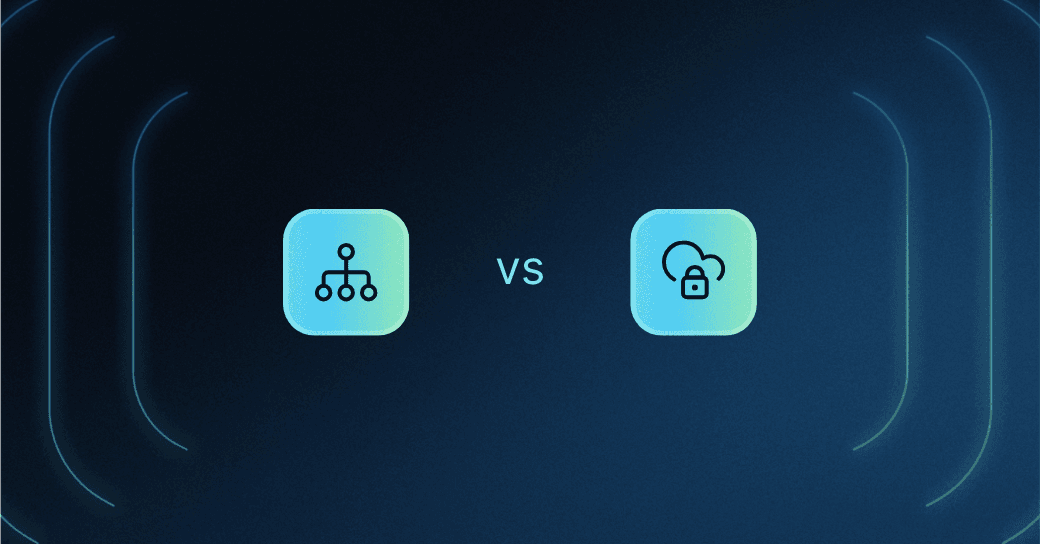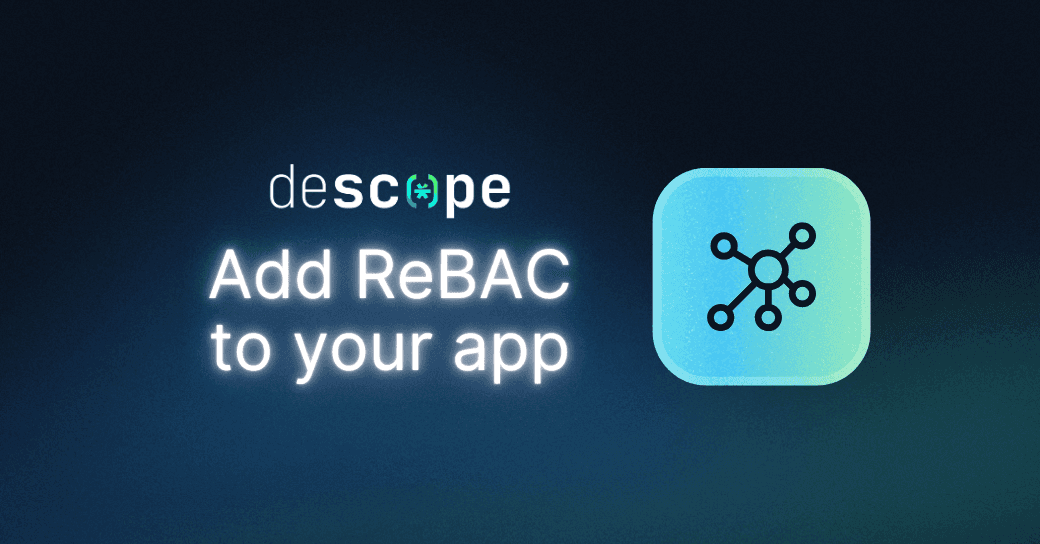Table of Contents
What is RBAC?
Developers must balance security, user experience, and ease of implementation when creating and managing access control for their applications. The pressure to secure sensitive data while ensuring a seamless user experience can be overwhelming.
For a better understanding, we’ll explore two widely used authorization methods that help govern access control, role-based access control (RBAC) and attribute-based access control (ABAC), providing insights on how to strike that perfect balance.
In this article, we’ll explore the nuanced world of ABAC vs. RBAC, breaking down everything you need to know to make the right choice for your next project. The video below provides a developer-focused introduction to authorization concepts.
Main points
RBAC is simple but rigid – great for clear, stable roles but harder to manage at scale.
ABAC is flexible and context-aware – ideal for complex or regulated environments, though harder to maintain.
Choose based on complexity and resources – small teams lean RBAC, dynamic teams benefit from ABAC.
Hybrid models balance both – RBAC for baseline access, ABAC for sensitive or high-value scenarios.
What is RBAC?
Role-based access control (RBAC) is an authorization approach that relies on predefined permissions tied to user roles. Once roles and their privileges are set up, access is granted automatically—no need for constant manual updates.
RBAC also offers different levels of flexibility:
Traditional RBAC: Users can accumulate roles over time, gradually expanding their permissions.
Constrained RBAC: Puts limits on how many roles a user can have at once to prevent over-permissioning.
Hierarchical RBAC: Aligns access with organizational rank: executives get broader access, while junior employees have more limited permissions.
For example, in a customer support platform, agents may have a “support” role that lets them view and update tickets, while team leads hold an additional “manager” role that grants access to reporting dashboards and user management settings.
RBAC is best suited for:
Organizations with clearly defined roles and responsibilities.
Small to medium teams where simplicity and speed of implementation are key.
Environments that prioritize predictability and straightforward compliance audits over granular, context-driven controls.
Advantages and potential drawbacks of using RBAC
The biggest strength of RBAC is its simplicity. The system performs a straightforward check rather than parsing complex rules or relationships, making access decisions fast and predictable. For IT teams, troubleshooting is equally simple and most access issues can be narrowed down to two basic questions: “Does the user have the correct role?” and “Should they?”
Another significant advantage is ecosystem compatibility. For example, organizations using Microsoft products often implement Azure RBAC, which integrates seamlessly across all connected applications and services.
That said, RBAC isn’t without its challenges. Roles are typically rigid, offering little flexibility to address unique access needs. Over time, users can also accumulate multiple roles, creating what’s known as “role explosion.” This can make permissions increasingly complex to manage, audit, and secure.
What is ABAC?
Attribute-based access control (ABAC) governs authorization through dynamic rules that go beyond simple roles. Decisions are based on attributes—logical “if-then” statements that evaluate the user, the asset, the action, and the environment, often in real time.
ABAC considers three primary categories of attributes:
User and action attributes: Include not only the user’s role but also more granular details like location, IP address, device, or session length. The specific actions a user is trying to take—such as editing, downloading, or deleting—are also evaluated.
Asset attributes: Define characteristics of the resource in question. This might include file type, sensitivity level, creation date, or even embedded metadata.
Environmental context: Factors like time of day, operational necessity, or threat level are compared against a “business-as-usual” baseline to determine if the request should be authorized.
These factors create a more customizable system, but this also means higher implementation and maintenance costs. On the user side, the login process can be as seamless—if not more—than in comparable RBAC systems.
Here’s an example of ABAC: A financial services app could allow employees to view client records from their office network but require additional authentication if they attempt access from an unknown device or during non-business hours.
ABAC is best suited for:
Large or complex organizations where static roles can’t address nuanced access needs.
Highly regulated industries like healthcare, finance, or government that require strict, adaptive controls.
Dynamic environments where user context and risk factors change frequently, and security policies must adapt in real time.
Advantages and potential drawbacks of using ABAC
The biggest advantage of ABAC is its unparalleled flexibility and precision. By combining user, asset, and environmental data, organizations can create highly granular policies that adapt to complex needs, ideal for meeting evolving regulatory requirements like HIPAA, GDPR, or SOC 2.
Compatibility is another strength. Organizations running on platforms such as AWS often adopt ABAC for AWS to integrate seamlessly with their existing infrastructure.
However, this flexibility comes with trade-offs. Implementation and maintenance are more complex than RBAC. Policies require careful planning, ongoing updates, and dedicated resources to ensure they remain accurate and efficient as the number of users, assets, and conditions grows. Without consistent governance, ABAC environments can become difficult to manage over time.
Read more: Customer IAM in Banking: Considerations & Best Practices
RBAC vs. ABAC: Which one is right for you?
Choosing between RBAC and ABAC depends on your organization’s size, complexity, and security needs. Both models provide strong authorization frameworks, but their strengths and trade-offs make them better suited to different scenarios.
| RBAC | ABAC |
|---|---|---|
Methodology | Access is determined by an individual’s defined role(s). | Access is determined through a variety of attributes. |
Security Assurance | Streamlined roles make for tight but inflexible control. | Granular rule definitions allow for dynamic control. |
Implementation | Role definition, assignment, and management are key. | Complex rule and attribute mapping require careful planning and management. |
User experience | Users who understand their roles enjoy near-seamless access. | User access is seamless if rules and attributes are managed well. |
When to choose RBAC:
Your organization has well-defined roles and responsibilities.
Simplicity and ease of management are priorities.
Your team is small to medium-sized or doesn’t have the resources for ongoing policy management.
You need to maintain predictable, easy-to-audit access policies.
When to choose ABAC:
You manage complex access requirements that roles alone can’t address.
You operate in highly regulated industries like healthcare, finance, or government.
Your environment is dynamic, with factors like location, device, or threat level influencing access.
You have the resources and expertise to maintain evolving attribute-based policies.
When a hybrid model makes sense
In many cases, the most effective solution is a hybrid approach:
Use RBAC for standard access needs—such as contractors, lower-level employees, or customers—where a simple role-based model is sufficient.
Layer in ABAC for high-value or sensitive use cases—such as executives, administrators, or systems with elevated permissions—where additional context-aware rules can prevent risk.
This hybrid model balances RBAC’s simplicity with ABAC’s precision, making your access control more flexible and scalable while appealing to enterprise customers with diverse security expectations.
ABAC and RBAC with Descope
Building and maintaining in-house access control can be complex and time-consuming. Descope’s no-code CIAM platform is built for B2B app developers who want to integrate RBAC, ReBAC, and ABAC without the operational overhead.
With built-in features like Single Sign-On (SSO), SCIM provisioning, tenant management, and Multi-Factor Authentication (MFA), Descope streamlines your external IAM stack and eliminates endless implementation cycles.
Sign up for a Free Forever account to enhance your app-building with Descope. Have questions about fine-grained authorization or our platform? Book time with our auth experts to learn more.