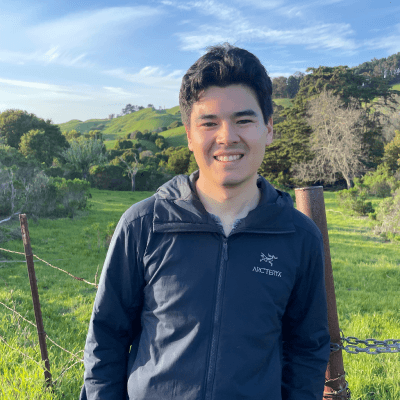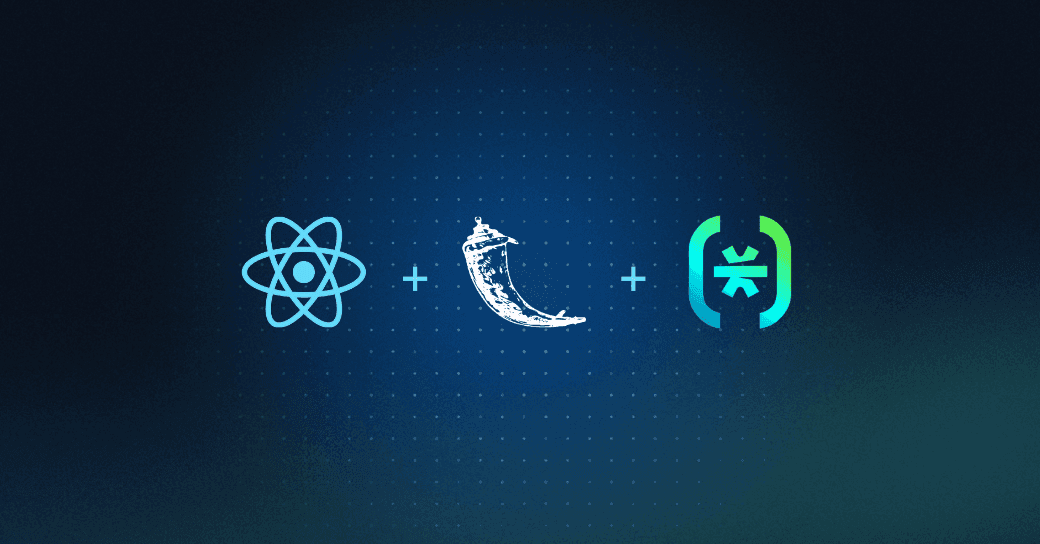Table of Contents
What’s a Strategy?
If you’re using Passport.js and are looking for a way to add passwordless authentication to your project, we’ve got the tool for you. We're thrilled to announce the launch of our new Descope Passport.js Strategy!
This strategy is designed to simplify the authentication process for Node.js developers while providing advanced security features and customization options. In this blog post, we will describe this strategy, explore its key features and benefits, and discuss how it can enhance your Node.js projects with seamless authentication.
What’s a Strategy?
In the context of Passport.js, a Strategy is essentially a method used for authenticating requests. This could be anything from username and password authentication, authentication using an API key, or authenticating through OAuth with services like Facebook or Google. Each of these methods is a separate Strategy.
Strategies are fundamental to Passport.js because they abstract the specifics of the authentication process. This provides developers with flexibility, allowing them to pick and choose different Strategies for different applications or parts of the same application based on their specific needs.
Passport.js uses a middleware design pattern. This means that authentication is plugged into your application as a middleware, sitting between your route handlers and your application server. Passport.js then delegates the task of authentication to the Strategy. The Strategy handles the request, authenticates it, and then passes control back to the application.
Why use the Descope Strategy?
The Descope Strategy for Passport.js is built for developer convenience and flexibility. It's designed to work with Descope's unique authentication system and makes it easy to integrate authentication into your Passport.js applications.
Here are some reasons why you should use the Passport-Descope Strategy:
Seamless integration: The Strategy greatly simplifies adding Descope authentication to your Passport app. It fits well into the modular architecture of Passport.js, providing a pluggable way to handle Descope's specific authentication procedure.
Flexibility and customization: The strategy allows developers to effortlessly tailor various aspects of the authentication process, such as the user interface, error messages, and email templates. Additionally, with the Descope Flows drag-and-drop workflow builder, it allows developers to add new authentication strategies or integrate with third-party services as needed.
Improved user management: Using a management key, the Strategy can return specific user information from the JWT to enable more effective user management and personalized user experiences.
Consistency and maintainability: If you're already using Passport.js for your applications, the Descope Strategy brings consistency and maintainability to your codebase. You won't have to juggle between different libraries or paradigms for user authentication.
In essence, the Passport-Descope strategy combines the flexibility and simplicity of Passport.js with the advanced customization and security features of Descope, providing developers with a powerful tool to handle user authentication in a more streamlined, efficient manner.
If you’re interested to learn how to use it in your own applications, read on!
How to use the Strategy
To try out the new Strategy, full instructions and documentation can be found in the README on the GitHub repository. However, we will also quickly cover how it’s supposed to be implemented, as well as the structure of the code, in this blog.
To start off, you have to initialize a new DescopeStrategy in your application and make sure Passport.js is using it.
var DescopeStrategy = require('passport-descope');
passport.use(new DescopeStrategy({
projectId: '<Your project ID>',
managementKey: '<OPTIONAL management key>'
verify: (jwtDetails, cb) => cb(null, {id: jwtDetails.token.sub})
}));The projectId string and verify function are all you will need to use this strategy, with the managementKey being optional.
The projectID is simply your Descope Project ID, and acts as a way to associate the JWTs coming in each request to your specific project.
Then you have the verify function, which is a function that is common in many Strategies. When authenticating a request, the Strategy will validate the JWT in the request and then call this verify function to determine which user that request is associated with. This allows for the authorization to be delegated to the application.
Finally, if the managementKey is provided, information about the user can be set by the information provided in the JWT, depending on how the verify function is defined. Since the management key allows you to write information to a specific user, it is a sensitive key that can be created in the Descope Console.
Once you’ve implemented this strategy, you can now easily handle the authentication requests made using Descope Flows’ React / Web component or any of the Descope SDKs. You can explore the rest of the sample app and clone the repository from GitHub.
Conclusion
The release of our Passport.js Strategy simplifies Node.js authentication for developers, helping them add secure, frictionless, and passwordless login to their applications. Sign up for a Descope Free Forever account and try out our Passport.js Strategy today!
Don't hesitate to share your feedback, questions, or success stories with us. Until then, happy coding!