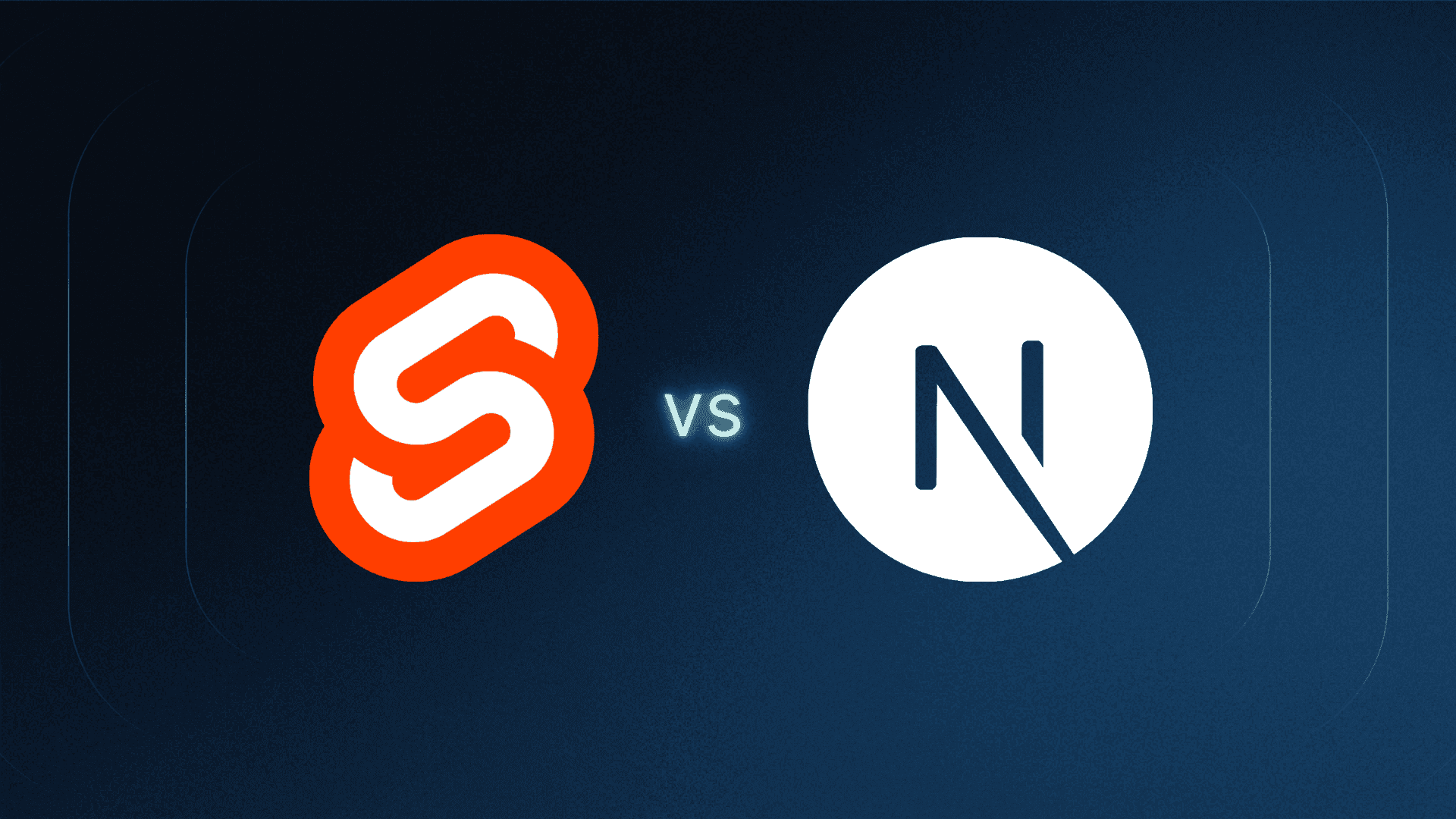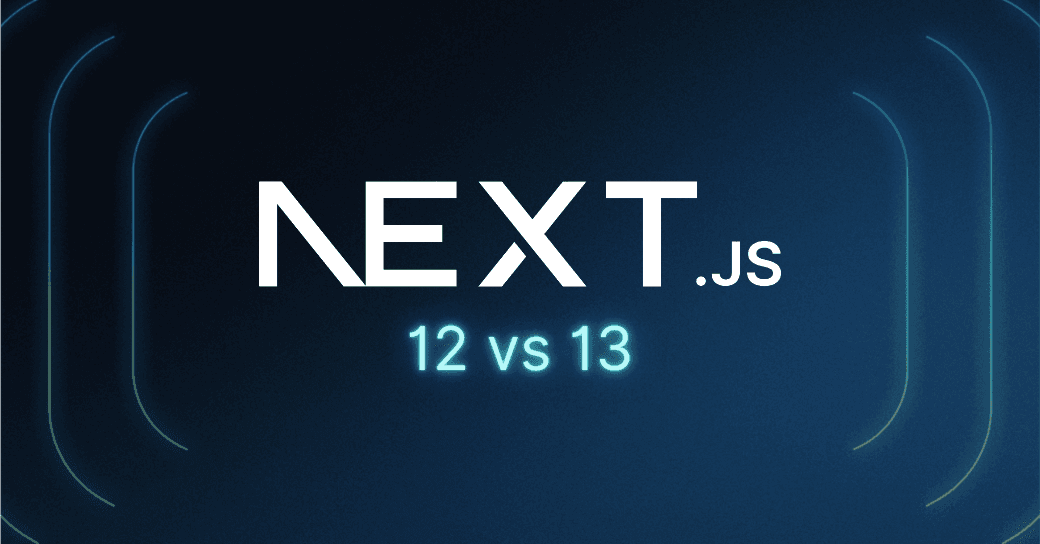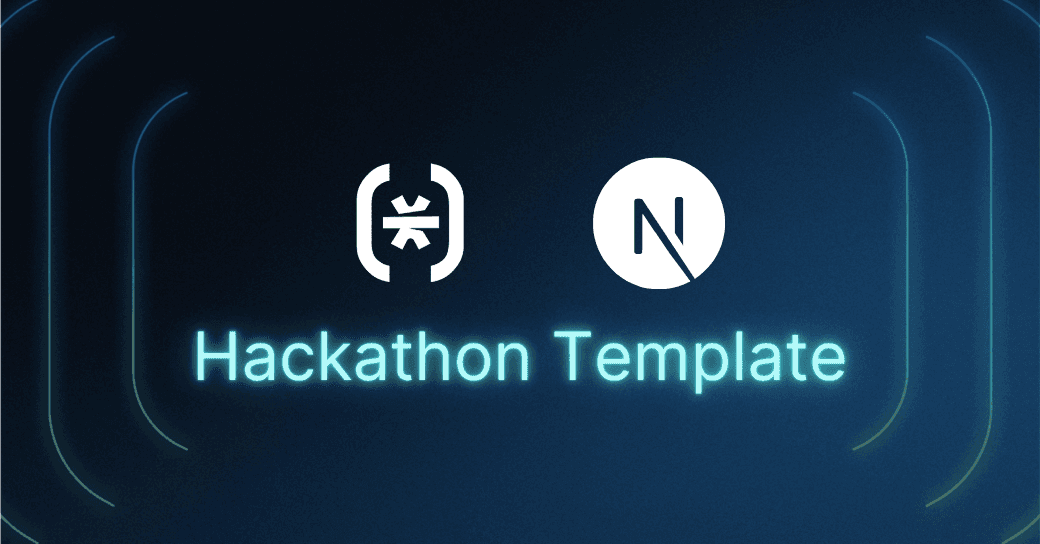Table of Contents
Bundling in Svelte vs. Next.js
Ever burned the midnight oil while debugging complex component relationships? Or wondered why your beautifully designed web app isn’t getting indexed by search engines? You’re not alone. Today’s app dev challenges can make even the most experienced coders question their approach. This is where Svelte and Next.js enter the picture—two modern JavaScript frameworks that take different approaches to building performant, modern web applications:
Svelte compiles code at build time, converting your components into lean JavaScript without the overhead of a virtual DOM (Document Object Model). It offers clean, intuitive syntax and blazing-fast performance, making it a strong choice for developers seeking speed and simplicity.
Next.js extends React with a feature-rich ecosystem that streamlines common development tasks. Its flexible architecture provides multiple rendering strategies, optimized routing, and robust data-fetching methods that gracefully scale alongside application complexity.
As a developer choosing between these frameworks, picking the right approach for your unique project can be a tough task. Each tackles challenges through different philosophies and processes—and understanding the methodologies behind them is key to making the right choice.
In this guide, we’ll break down the key distinctions between these two popular frameworks. We’ll compare them across multiple, meaningful dimensions:
Bundling metrics
Rendering and SEO
Data fetching
User authentication
Learning curve and developer experience
By the end, you’ll have a more nuanced understanding of each framework’s strengths to inform your decisions, ultimately setting your next project up for success.
Bundling in Svelte vs. Next.js
One of the most significant differences between Svelte and Next.js lies in their fundamental approach to bundle optimization. Let’s break down the core metrics:
Bundle size and runtime comparison
Bundle size directly impacts how quickly your app loads and how much bandwidth it consumes—crucial variables when deploying at scale. For users on mobile devices or slower connections, even a slightly leaner app can make a noticeable difference in times. Meanwhile, the processing needed at runtime (when a user runs the app) differs greatly between Svelte and Next.js due to the use (or lack) of a virtual DOM. To better understand the table below, you can familiarize yourself with these terms:
Bundle size: The total amount of JavaScript code that must be downloaded by end users to run your application. Smaller bundles load faster, especially on mobile devices or with spotty connections.
Bundle growth formula: This formula shows how bundle size increases as your application codebase grows. Svelte adds about 0.5 bytes to the bundle for every byte of source code, while Next.js only adds about 0.15 bytes. However, Next.js starts with a much larger base size (43KB vs. 2.8KB).
Inflection point: With the above bundle growth rates in mind, the inflection point is the size at which Next.js’s more efficient growth rate overcomes its larger starting size. At around 120KB of application code, Next.js bundles become more efficient than Svelte. However, with proper code splitting, the advantage may be minimal or nonexistent.
Runtime: The JavaScript code needed to run your application in the browser. Svelte compiles your code into vanilla JavaScript at build time, meaning most of the framework code is gone when the app runs. Next.js includes the framework’s runtime code, which manages the virtual DOM and component lifecycle within the browser.
Virtual DOM: A programming concept where an ideal representation of the UI is kept in memory and synced with the “real” DOM. Next.js uses this approach, which adds overhead but enables powerful abstractions. The creator of Svelte notes this method is a “means to an end” and not a feature, which is why it updates the DOM directly without this intermediate layer.
Metric | Svelte | Next.js | What this means |
|---|---|---|---|
“Hello World” [1] | 46KB (25KB gzipped) | 336KB (131 gzipped) | Svelte delivers 80% smaller initial payloads |
Bundle growth formula [2] | 0.493 * source size + 2811 bytes | 0.153 * source size + 43503 bytes | Next.js starts larger but grows more efficiently |
Inflection point | Better for smaller apps (<120KB) | More efficient at scale (>120KB) | Unlikely to hit this point on a single page with code splitting, but significant for larger apps that can’t be broken into smaller parts |
Runtime overhead | Minimal (compile-time optimization + no virtual DOM) | Moderate (runtime framework + virtual DOM) | Svelte uses less processing power at runtime |
Rendering capabilities and SEO
Rendering refers to both when and how the user interface is generated. Much like bundling, rendering heavily influences the performance and responsiveness of an app. It also directly impacts the way search engines index the content, and thus how visible the site will be in search results.
Next.js offers a wide range of rendering strategies to choose between:
Static site generation (SSG) is rendered at build time, and it’s widely considered the best approach for SEO (search engine optimization). SSG provides all the content up front while improving performance, both crucial metrics for search engine indexing.
Server-side rendering (SSR) is similar to SSG in that it’s pre-rendered, but at the time of request rather than at build time. Good for dynamic pages, and still great for SEO (though less than SSG).
Client-side rendering is the reverse of SSR: all the UI elements are generated as a single HTML file with minimal content until the client’s browser compiles everything. Generally bad for SEO.
Incremental static regeneration (ISR) is ideal for apps spanning multiple (possibly millions of) pages. It compartmentalizes rendering, allowing periodic updates of static pages without rebuilding the whole site. Good for SEO thanks to its hybrid approach.
Svelte also offers SSR and SSG, but only these two options. When compared, Svelte makes rendering straightforward and built-in, while Next.js gives you more flexibility—but also requires more setup.
Svelte makes SSR the default—when you create a page, it’s automatically server-rendered unless you configure it otherwise.
Next.js gives you more granular control with
getStaticProps(SSG),getServerSideProps(SSR), and ISR.
Data fetching
Fetching data is a fundamental part of any web app, and both frameworks offer different approaches. Svelte automates a lot of data fetching logic, while Next.js requires you to explicitly decide between SSR, SSG, or CSR.
In Svelte, the special load() function is used to fetch data before rendering the page.
Let’s say you want to fetch data for a page in Svelte.
Create a route by making a directory named
dashboardinside theroutesfolder.Inside this directory, create a
+page.sveltefile.In the same directory, create a
+page.jsor+page.tsfile—this is where we fetch the data.
<script>
export let data
</script>
<div class="">
<p>{data.pageInfo}</p>
</div>
<style>
</style>Code block: src/routes/dashboard/+page.svelte
This example defines a simple dashboard route. In Svelte, JavaScript is written inside <script> tags, followed by HTML and then optional styles. The data variable passed from +page.js is used to display data.pageInfo.
export async function load({ fetch }) {
const fetchData = await fetch("FETCH_URL")
const res = await fetchData.json()
return {
pageInfo: fetchData
};
}Code block: src/routes/dashboard/+page.js
The load function is a special function in Svelte used to fetch data before rendering a page. Here, fetch (provided by Svelte) retrieves data from the FETCH_URL, which is then returned as pageInfo. This data is automatically passed to +page.svelte, where it is exported and displayed.
Next.js offers multiple ways to fetch data, depending on whether you want to pre-render or fetch dynamically:
Static Generation (SSG):
getStaticProps()Server-Side Rendering (SSR):
getServerSideProps()Client-Side Fetching:
useEffect()
Here’s an example using SSR:
export async function getServerSideProps() {
const res = await fetch("FETCH_URL");
const data = await res.json();
return { props: { data } };
}Now, let’s say we want to fetch a secret message from an API in Svelte. Here’s how you’d do it:
<script>
let response = ""
async function getSecretMsg () {
const res = await fetch('/secret')
const json = await res.json()
response = JSON.stringify(json)
}
</script>
<button on:click={getSecretMsg}>Get Secret Message:</button>
<p>{response}</p>
<style>
</style>Code block: src/routes/dashboard/+page.svelte
This example introduces a button that, when clicked, triggers the getSecretMsg function. This function makes an asynchronous request to /secret, retrieves the response, and updates the response variable.
import { json } from '@sveltejs/kit';
export function GET() {
const secretMsg = "This is the secret msg"
return json(secretMsg);
}Code block: src/routes/dashboard/secret/+server.js
Here, we define an API route by creating a secret directory inside dashboard. The GET function returns a JSON response containing a secret message. This allows our Svelte page to fetch the message from /secret.
User authentication
If your project requires user authentication—whether it’s login systems or role-based access control—you’ll want a framework that makes it easy to implement securely. Here’s how Svelte and Next.js stack up:
Svelte doesn’t ship with built-in authentication, but that doesn’t mean you’re out of luck. It gives you the tools—you just have to assemble them yourself:
Server hooks (
src/hooks.server.ts) – Think of this like middleware; you can check user sessions before handling requests.Session management – Store session data in cookies or local storage for a seamless user experience.
Third-party integrations – You’ll likely use Lucia Auth, Supabase, Firebase, or Auth.js (formerly NextAuth.js) to handle authentication.
JWT-based authentication – If you’re comfortable with APIs, you can roll your own auth system using Svelte’s API routes (
+server.ts).
Next.js makes authentication easier, especially if you're working with OAuth providers or want a quick setup:
Auth.js (formerly NextAuth.js) – The go-to library for handling authentication in Next.js. Supports Google, GitHub, and many more.
Middleware (
middleware.ts) – Protect pages and routes with authentication checks before they even render.Server components (App Router) – Keep authentication logic secure by handling it entirely on the server.
Custom API routes (
/api/auth/) – Need more control? Build your own authentication endpoints.
With Next.js, you get a more structured approach out of the box, making it the easier choice for projects that need authentication fast.
Learning curve and developer experience
More often than not, your choice of framework hinges less on technical capabilities and more on how you and your team prefer to work. Let’s break down what you can expect when adopting either framework, what it feels like to use them, and scenarios where they make life easier (or cause obstacles).
Learning curve
Svelte approaches web development by building on familiar fundamentals. Its component structure closely resembles traditional HTML, CSS, and JavaScript, making it accessible to anyone with a background in standard web development. Reactivity occurs through simple variable assignments, reducing the conceptual and cognitive overhead needed to build interactive apps.
Learning curve: low-to-medium complexity
Next.js builds on React’s component model, requiring developers to understand specialized syntax, React hooks, and various rendering strategies. This creates a more structured but much more complex mental model where components purely transform props into UI elements. For teams already invested in React, this approach leverages existing expertise while adding streamlined conventions.
Learning curve: medium-to-high complexity
Developer experience
Working with Svelte
Strengths: Faster compilation, less boilerplate for common tasks, clearer error messages tied directly to source code, and more transparent reactivity.
Limitations: Smaller ecosystem for complex problems, fewer established methods for scaling applications, and potentially more challenging integration with various third-party tools.
Overall experience: Streamlined for smaller, dynamic apps with simpler workflows.
Working with Next.js
Strengths: Robust tooling options, well-documented methods for complex use cases, strong community support, and seamless integration with the broader React ecosystem
Limitations: More complex conceptual load requiring deeper understanding of the framework, more verbose implementation of simple features, and potentially challenging error resolution.
Overall experience: Robust enough for any project; more complex, but well-supported.
The verdict: Svelte vs. Next.js
Both Svelte and Next.js are powerful frameworks, but the right choice depends on your project’s needs.
Framework consideration | Svelte | Next.js |
|---|---|---|
Component structure | Enhanced HTML files combining style, markup, and logic | Pure functions transforming props into UI |
UI updates / state management | Automatic reactivity when values change | Explicit state management and effect handling |
Framework decisions | Makes optimal decisions by default | Requires developers to make explicit choices |
Error clarity | Usually points directly to source problems | Sometimes requires a deep understanding of internals |
Ecosystem | Growing but more limited | Extensive through React compatibility |
Choose Svelte if you want a lightweight, fast, and reactive framework that eliminates runtime overhead. It’s great for smaller, performance-focused apps and those who prefer a simpler, more intuitive syntax. Stack Overflow embraced Svelte thanks to internal developer sentiment, noting that it was the second-most admired web framework.
Choose Next.js if you need a feature-rich React-based framework with built-in authentication, strong SEO capabilities, and an extensive ecosystem. It’s ideal for large-scale applications that require flexibility in rendering methods. Sound experience company Sonos saw a 75% improvement in build times and 10% boost to performance scores after adopting Next.js.
At the end of the day, it comes down to your priorities—whether it's speed, ease of development, or the tools you’re already comfortable with.
Ready to integrate modern user authentication with your next React or Next.js app? Follow along with our React tutorial, or start adding auth to your Next.js app here.