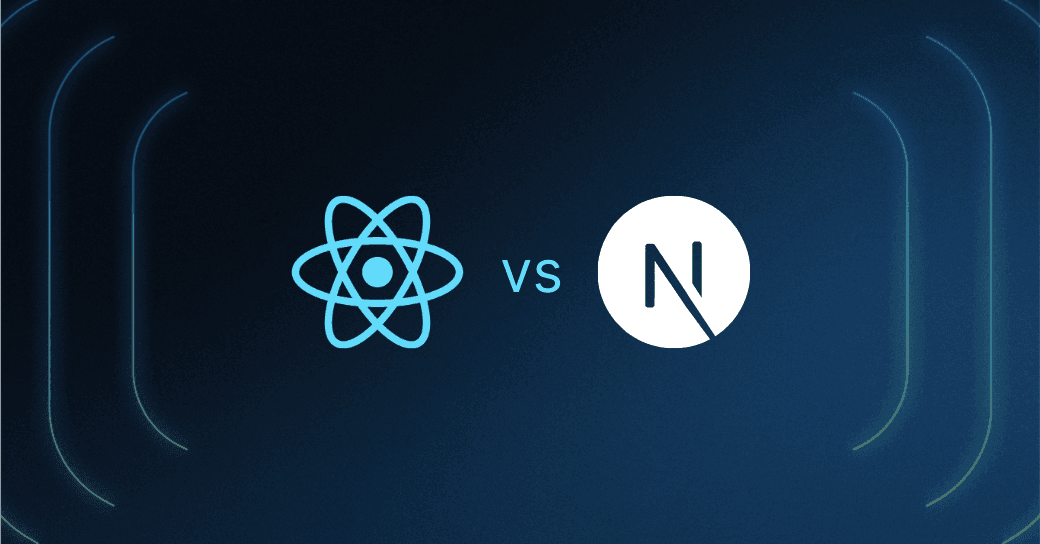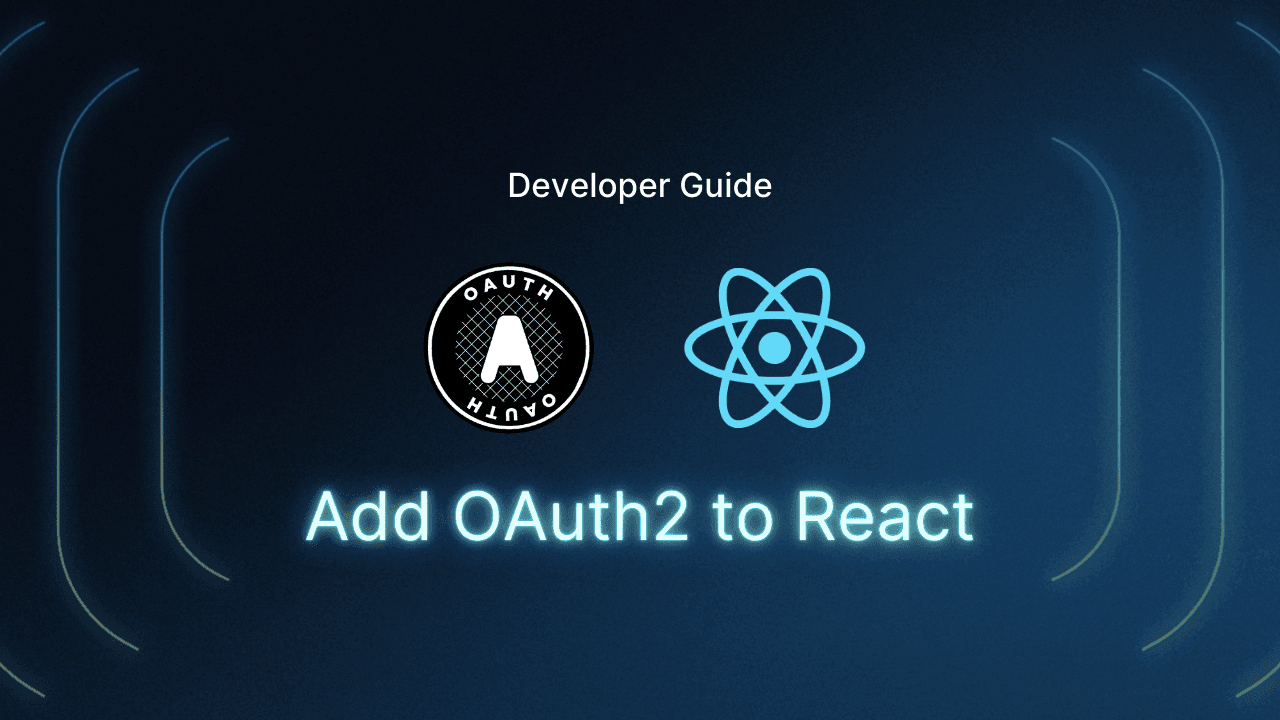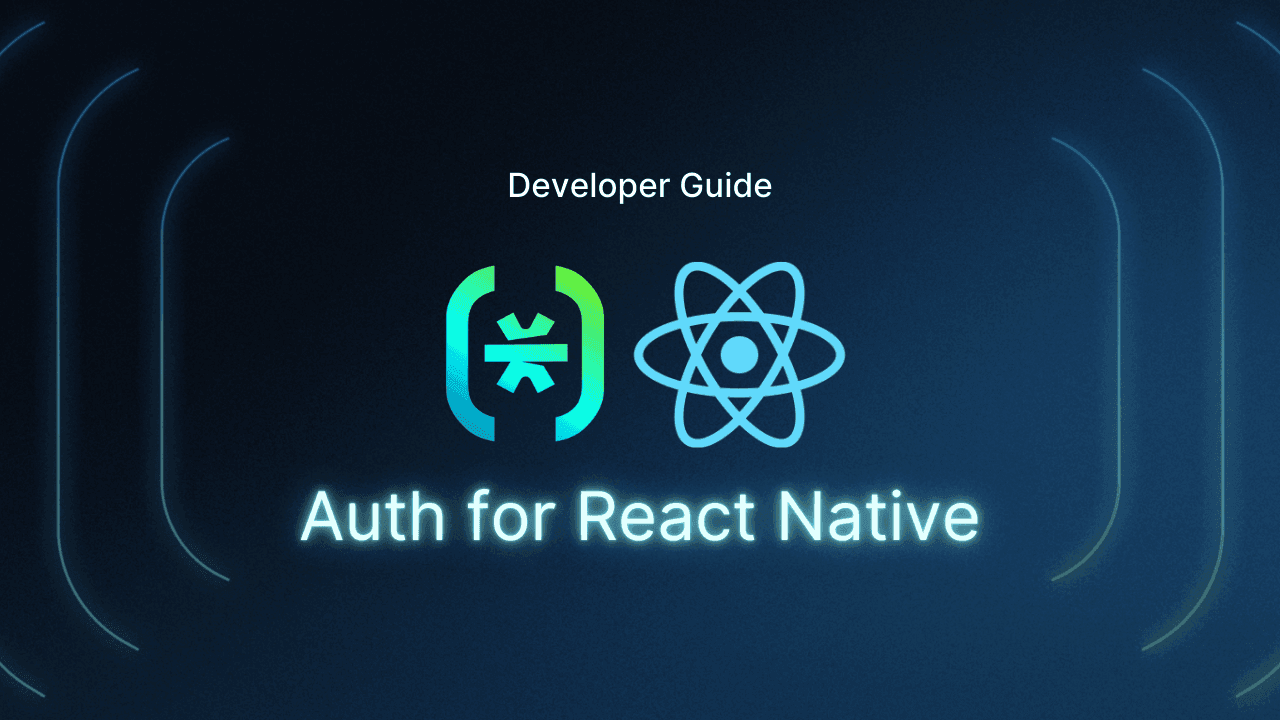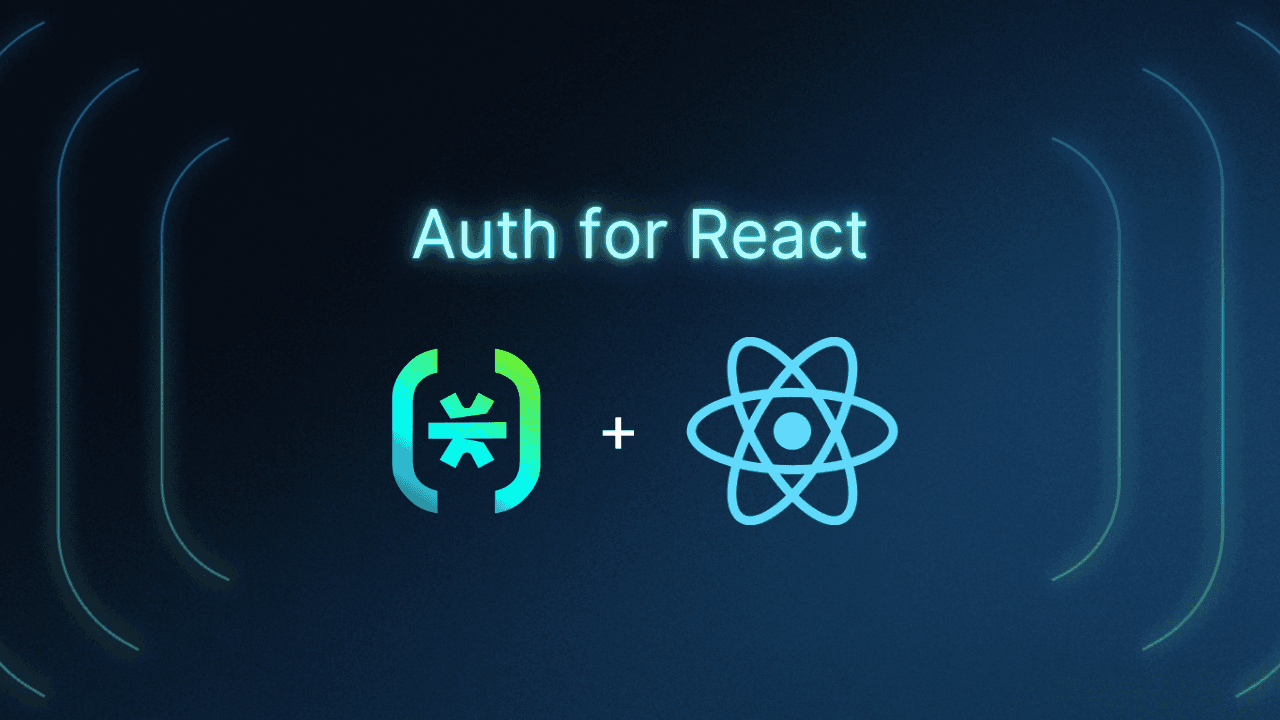Table of Contents
Next.js vs React: What are they exactly?
Written by Kumar Harsh, a software developer and devrel enthusiast who loves writing about the latest web technology. Visit Kumar's website to see more of his work!
User authentication is the backbone of any secure web application, ensuring that only authorized users can access sensitive data and functionalities. As you build dynamic, interactive web experiences, two of the most popular frameworks at your disposal are React and Next.js—each offering unique approaches to implementing authentication.
This article will explore the key differences between Next.js and React when it comes to user authentication, helping you understand the strengths and trade-offs of each. We’ll also introduce Descope, a powerful, framework-agnostic tool that simplifies authentication implementation across both frameworks.
Main points
React suits complex, customized authentication but requires more expertise. Next.js is ideal for simpler projects or quick development.
Next.js excels with SEO and fast load times due to SSR. React can achieve good SEO but requires extra configuration.
React is great for experienced developers who need customization. Next.js is better for teams prioritizing development speed and built-in features.
Next.js vs React: What are they exactly?
React is a powerhouse JavaScript library that’s become a go-to for building dynamic user interfaces, especially for single-page applications (SPAs). Developed by Facebook, React allows developers to create reusable UI components that can effortlessly update the view as data changes. At its core, React uses the virtual DOM, ensuring that only the parts of the UI that change are re-rendered, boosting performance and keeping your app fast and responsive.
Next.js, built on top of React, takes things up a notch by offering a framework packed with additional features to supercharge your React applications. With built-in support for server-side rendering (SSR), static site generation (SSG), and API routes, Next.js makes it easy to build fast, SEO-friendly websites without the need for complex configuration. It handles common tasks like routing and code splitting automatically, freeing you to focus on what matters: building a high-quality app.
In short, React provides the foundation for building interactive UIs, while Next.js amplifies React’s power, offering optimized performance and more advanced features like SSR and SSG to handle even the most demanding use cases.
User authentication in Next.js vs. React
Let’s start by exploring the architectural differences and built-in features of Next.js and React to understand how each framework approaches user authentication.
Rendering
A fundamental difference between Next.js and React lies in their rendering philosophies.
React is a library purely focused on building user interfaces, employing client-side rendering (CSR) by default. In CSR, the server delivers a minimal HTML shell with the necessary JavaScript code. Upon receiving this, the browser executes the JavaScript, fetches any required data, and dynamically generates the complete HTML content. While this approach offers a fast initial load for simple pages, it can delay user interaction in data-heavy apps.
This is where Next.js shines.
Next.js, offers SSR as an option. With SSR, the server pre-renders the page content and sends the fully formed HTML to the browser. This results in faster initial page loads with content readily available, and it also improves SEO as search engines can easily index the content.
When it comes to user authentication, both approaches have their considerations. In a CSR setup, authentication logic typically resides on the client side, making it susceptible to manipulation as the source code of client-side applications can be accessed fairly easily. Securing this requires careful implementation of security measures to protect user credentials.
SSR with Next.js can also handle authentication on the server side. This enhances security as sensitive user data remains on the server, reducing the risk of client-side attacks. Additionally, SSR also allows you to add middleware to your authentication logic easily, making it convenient to implement custom authentication logic.
Ultimately, the choice between CSR and SSR for user authentication depends on your project’s needs.
If fast initial load times and SEO are crucial, Next.js’s SSR capabilities offer a clear advantage. However, for simpler applications, React’s CSR approach can suffice with proper security measures.
You might also want to explore React Server Components, a newer feature aimed at bridging the gap between CSR and SSR, although it comes with its own nuances.
Also read: Next.js vs React.js vs SvelteKit
Rendering | Best for | Key advantages | Considerations | |
|---|---|---|---|---|
React | Client-side (CSR) | Simpler applications with dynamic client-side interactions | • Less server dependency • Great for interactive UIs • Works well with static hosting | • Slower initial page loads • Requires additional security measures for authentication |
Next.js | Server-side (SSR) | Projects needing fast initial loads and good SEO | • Faster initial page loads • Improved SEO (pre-rendered content) • Enhanced security with server-side authentication | • May increase server load • Slightly more complex setup |
Routing
Routing plays an important role in managing user authentication flows within applications. Both React and Next.js offer routing solutions but with distinct approaches.
React uses popular third-party libraries like the React Router for navigation. This provides flexibility in defining routes and managing user access control through conditional rendering. Developers can control which components are displayed based on the user’s authentication state.
Next.js, in comparison, has a built-in routing mechanism that simplifies route definition and allows for automatic code-splitting, improving performance. Additionally, Next.js offers features like catch-all routes, which can come in handy for tackling unauthorized access attempts and redirecting users to appropriate login pages.
While both approaches achieve routing, Next.js streamlines the process with built-in features and automatic code-splitting. However, React’s range of external libraries offers greater customization for complex routing needs.
React | Next.js | |
|---|---|---|
Routing Setup | Third-party libraries (e.g., React Router) | Built-in routing system |
Flexibility | Highly customizable with various routing patterns | Streamlined but less customizable |
Performance | Relies on client-side logic for rendering | Automatic code-splitting for better performance |
Authentication Handling | Uses conditional rendering to control access | Supports built-in features like catch-all routes for redirects |
Best For | Complex routing needs with extensive customization | Simpler, optimized routing with built-in functionality |
Flexibility and customizability
React, with its core focus on building UI components, grants developers in-depth control over every aspect of the application, including user authentication. You can choose from a wide variety of third-party libraries, like Firebase, or build your own custom authentication system from scratch, allowing for highly tailored authentication flows. However, managing security effectively requires more development effort and expertise. Even with solutions like Firebase, extensive custom coding is often needed for use cases beyond the default settings.
Next.js offers a more structured approach with built-in features and conventions. This includes support for API routes that can handle authentication logic on the server side. While Next.js doesn’t restrict the use of external libraries, its structure encourages the use of its built-in functionalities for common authentication tasks. This seems to simplify development, but it might limit the level of customization compared to a fully custom solution in React.
Once again, the choice between flexibility and convention depends on your project’s complexity and your team’s comfort level.
React’s flexibility might be ideal for intricate authentication requirements
Next.js built-in features and conventions can be very advantageous if development speed and a streamlined approach are priorities.
React | Next.js | |
|---|---|---|
Authentication Approach | Fully customizable with third-party libraries or custom-built solutions | Built-in API routes for handling authentication server-side |
Flexibility | Maximum flexibility for complex authentication flows | More structured approach with conventions |
Ease of Implementation | Requires more development effort and security management | Simplifies authentication with built-in features |
Third-Party Integration | Supports any third-party library (e.g., Firebase) but may require extra coding | Supports external libraries but encourages built-in solutions |
Best For | Projects needing full control over authentication | Projects prioritizing development speed and built-in security |
Next.js vs. React: Choosing the right framework
Ultimately, the best choice depends on your project’s requirements and your team’s expertise. By weighing these factors, you can select the framework that delivers secure, efficient, and scalable authentication for your web application.
Here’s how Next.js and React compare:
Project complexity and customization needs
For complex authentication requirements with highly customized workflows, React’s flexibility empowers developers to build tailored solutions using third-party libraries. However, this approach demands a higher level of expertise and development effort.
The Next.js built-in features and streamlined approach can be advantageous for simpler projects or those prioritizing development speed.
SEO and initial load speed
If SEO and fast initial page loads are paramount, the Next.js server-side rendering capabilities are a strong advantage. Pre-rendered content improves SEO visibility, and faster initial load times enhance user experience. While React can achieve good SEO with proper configuration, Next.js offers an edge in this aspect.
Developer familiarity and additional features
Consider your team’s familiarity with each framework. If your developers are well-versed in React and comfortable with managing security aspects, React might be a suitable choice. However, if development speed and built-in features are priorities, the streamlined approach of Next.js with API routes and compatibility with libraries like Auth.js can be beneficial.
How can you simplify authentication in Next.js and React
While React and Next.js offer different authentication approaches, Descope simplifies the process by providing a robust, framework-agnostic authentication service.
Let’s see how Descope empowers developers to implement secure authentication with minimal effort.
Framework-agnostic design
Thanks to its framework-agnostic design, Descope works smoothly with both React and Next.js, eliminating the need to learn framework-specific authentication methods.
Instead of manually handling authentication logic, you can configure authentication flows directly in the Descope console using Descope Flows, a visual workflow interface. With these prebuilt and customizable flows, you can define user registration, login, password reset, and more—then easily integrate them into your React or Next.js app using Descope’s SDKs.
Simplified integration
Integrating Descope is straightforward in both React and Next.js, following very similar approaches.
Install the Descope package for the framework using npm or Yarn: @descope/react-sdk or npm install @descope/nextjs-sdk.
Wrap your application with the Descope AuthProvider component, providing your Descope project ID retrieved from the Descope console. This component establishes a connection with Descope’s servers and handles user authentication state management throughout your application.
For React, here’s what the setup in your App.jsx file looks like:
import { AuthProvider } from '@descope/react-sdk';
const AppRoot = () => {
return (
<AuthProvider
projectId="your-descope-project-id">
<App />
</AuthProvider>
);
};
```Similarly, for Next.js, here’s what the setup in the app/layout.jsx file looks like:
import { AuthProvider } from '@descope/nextjs-sdk';
export default function RootLayout({ children }) {
return (
<AuthProvider projectId="your-descope-project-id">
<html lang="en">
<body>{children}</body>
</html>
</AuthProvider>
);
}
```That’s all you need to do to set up Descope in your React and Next.js projects. Finally, you’d use the Descope component to render your authentication flow in the app.
Pre-built flows
Descope removes the need for custom authentication logic by providing ready-to-use flows. Instead of writing code for user registration, login, and password resets, you simply use Descope’s prebuilt components and functionalities for these flows.
You can use the generic Descope component and provide your flow ID (from the Descope web console) to render the flow in your app on runtime. You can also use default flow components to render the Descope component with a predefined flow ID, such as sign-up or sign-up-or-in.
Here’s how you can use the Descope component in React:
import { Descope } from '@descope/react-sdk'
const PageComponent = () => {
return (
<Descope
flowId="your-flow-id"
onSuccess={(e) => console.log('Logged in!')}
onError={(e) => console.log('Could not log in')}
/>
)
}
```Similar to React, here’s what the implementation in Next.js looks like:
import { Descope } from '@descope/nextjs-sdk';
const Page = () => {
return (
<Descope
flowId="your-flow-id"
onSuccess={(e) => console.log('Logged in!')}
onError={(e) => console.log('Could not log in!')}
redirectAfterSuccess="/"
/>
);
};
```This is all you need to do to integrate complete, robust, and secure authentication flows in your React and Next.js applications.
Furthermore, you can customize the behavior of the SDK on the client side in both frameworks using the useDescope, useSession, and useUser hooks in your components to get the authentication state, user details, and utilities. These allow you to:
Conditionally render UI elements based on authentication state
Display user-specific content
Implement custom logout buttons
Reduced development time
As you’ve already seen, Descope drastically reduces development time by replacing manual authentication logic with prebuilt, secure components. Instead of coding authentication flows from scratch, developers can focus on core application features while maintaining strong security practices.
Descope with Next.js
For an even more robust authentication solution, you can combine Descope with NextAuth.js, Next.js’s popular authentication library. This allows you to use Descope’s user flows along with NextAuth.js session management and middleware capabilities, creating a powerful and secure authentication solution.
Next.js vs. React: Make the right authentication choice with Descope
We’ve explored how React and Next.js handle user authentication, each offering unique strengths and challenges. We also introduced Descope, a powerful CIAM platform that simplifies authentication for both frameworks, streamlining the process without compromising security.
By understanding your project’s needs and leveraging Descope’s robust features, you can make an informed choice and build a secure, seamless authentication system for your web application.
Ready to get started? Sign up for a Free Forever Descope account take the first step toward effortless authentication! Have questions? Book time with the Descope team.